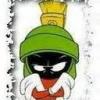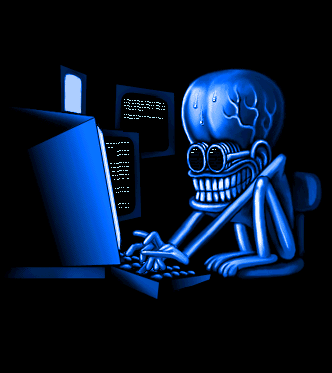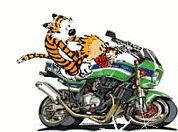Leaderboard
Popular Content
Showing content with the highest reputation since 10/21/2019 in all areas
-
3 pointsAOMEI Backupper Pro 5.3 License key Giveaway to CP users Download Link https://www.ubackup.com/downloads.html Key AMPR-1X0T8-61EX7-2821F AMPR-Y6CY4-TW18T-UR697 AMPR-5R721-1Y2YW-G934J
-
3 points
-
3 points
-
3 points
-
2 pointshttp://wordrider.net/freerapid/ I think if you give it a try you will love this !
-
2 points5 Riddles 1. A murderer is condemned to death. He has to choose between three rooms. The first is full of raging fires, the second is full of assassins with loaded guns, and the third is full of lions that haven't eaten in 3 years. Which room is safest for him? 2. A woman shoots her husband. Then she holds him under water for over 5 minutes. Finally, she hangs him. But 5 minutes later they both go out together and enjoy a wonderful dinner together. How can this be? 3. What is black when you buy it, red when you use it, and grey when you throw it away? 4. Can you name three consecutive days without using the words Monday, Tuesday, Wednesday, Thursday, Friday, Saturday, or Sunday? 5. This is an unusual paragraph. I'm curious how quickly you can find out what is so unusual about it. It looks so plain you would think nothing was wrong with it. In fact, nothing is wrong with it! It is unusual though. Study it, and think about it, but you still may not find anything odd. But if you work at it a bit, you might find out. Try to do so! Answers Did you solve all the riddles? Tell us in the section below!
-
2 points
-
2 pointsThanks for having me here hope I might be able to be some use to Y'all.. I'm An Old Dog with few Tricks, I collect Abooks I like to get whole series it keeps me BZ!!
-
2 points
-
2 points
-
2 points
-
2 points
-
2 points
-
2 pointsOzzy Osbourne Unveils Video For “Under The Graveyard” For his new video for the #1 rock track "Under The Graveyard," OZZY OSBOURNE reteamed with acclaimed film director, screenwriter, and music video director Jonas Akerlund (who worked with OSBOURNE on videos for "Let Me Hear You Scream" and "Gets Me Through"). Watch the video here. The semi-autobiographical video was recently filmed in Los Angeles and features actors Jack Kilmer (as OZZY OSBOURNE) and Jessica Barden (as Sharon Osbourne). Set in the late 70s in the early part of OZZY's solo career, the clip shows the darkness of life and how a helping hand and love can change everything. "For 'Under the Graveyard' Jonas (Akerlund) developed the story into a 'mini movie,'" says OZZY OSBOURNE. "But, to be quite honest, it's hard for me to watch because it takes me back to some of the darkest times in my life. Thankfully Sharon was there to pick me up and believe in me. It was the first time she was there to fully support me and build me back up, but it certainly wasn't the last." "Under The Graveyard" recently captured the #1 position on the Rock Radio Chart and has eclipsed 5.4 million streams worldwide. It marks the Rock and Roll Hall of Fame inductee and Grammy®-winning singer and songwriter's third #1 on this chart and his first in 10 years; "Under The Graveyard" is his first new solo music in as many years. It's the first track from OZZY's forthcoming album, ORDINARY MAN, due out on Epic Records in early 2020. ORDINARY MAN was recorded in Los Angeles and features producer Andrew Watt on guitars, Duff McKagan (Guns N' Roses) on bass and Chad Smith (Red Hot Chili Peppers) on drums.
-
2 points
-
2 pointsHi folks! Is it possible to install a Adata SX8200 PCIe M.2 on the same motherboard as WDC HDD Thanks
-
2 points
-
2 pointsMy motherboard has connection to receive the Adata SX8200 PCIe M.2 . But I will check. How's the weather on Pluto? Many thanks
-
2 points
-
2 pointsI had one sent with my 2tb PCIe M.2 card. Are they necessary,? people have different opinions Thanks
-
2 pointsDo Not Open This Email From Microsoft If you get an email claiming to be from Microsoft about a Windows update, don't open it Security researchers from Trustwave's SpiderLabs have discovered a new malicious campaign which spoofs urgent update emails from Microsoft to infect user's systems with the Cyborg ransomware. Targeted users first receive an email with either the subject line 'Install Latest Microsoft Windows Update now!' or 'Critical Microsoft Windows Update!' which is already suspicious as Microsoft pushes Windows updates through its operating system and never through emails. The email itself contains just one line of text which reads: “Please install the latest critical update from Microsoft attached to this email”. While the fake update attachment has “.jpg” file extension, it is actually not a picture but instead is an executable file. This executable file is a malicious .NET download that the attackers have designed to deliver malware to the infected system. Upon clicking on the email's attachment, the executable hidden within it downloads a file called 'bitcoingenerator.exe' from a GitHub account with the name misterbtc2020. Just like with the attachment itself, this file is a .NET compiled malware known as the Cyborg ransomware. Once activated, the ransomware encrypts all of the files on the infected user's system and appends their filenames with its own file extension, 777. A ransom note with the filename 'Cyborg_DECRYPT.txt' is then left on the desktop of the compromised machine. Finally, the ransomware leaves a copy of itself called 'bot.exe' hidden at the root of the infected drive. In an effort to better understand the variants of the Cyborg ransomware, Trustwave researchers searched for the original filename of the ransomware they obtained and searched for it in VirusTotal. There they found three other samples of this ransomware and discovered that a builder for it exists online. The researchers also found a GitHub account with the name Cyborg-Ransomware that contained a repository with the ransomware builder binaries as well as a second repository with a link to the Russian version of the same builder hosted on another site. Trustwave's Diana Lopera explained why the Cyborg ransomware poses a serious threat to individuals and businesses in a blog post, saying: “The Cyborg Ransomware can be created and spread by anyone who gets hold of the builder. It can be spammed using other themes and be attached in different forms to evade email gateways. Attackers can craft this ransomware to use a known ransomware file extension to mislead the infected user from the identity of this ransomware.”
-
2 points5 Tips to Prepare Your Android Phone for Emergencies With everything your phone can do, have you ever thought about how you could use it in an emergency? From finding your way home to getting medical help, it’s wise to set up your device so it’s better prepared for emergencies. Here are vital tips and apps you can use to prepare your Android phone for urgent situations. 1. Enable Lockdown Mode One of the new features of Android Pie that Google added is a handy security feature called Lockdown. With it, you can instantly switch off a few settings that could make your personal data vulnerable to unauthorized access. When enabled, the Lockdown mode disables fingerprint authentication. This prevents intruders or law enforcement officials from forcing you to unlock your phone, plus hides notifications on the lock screen. In addition, it turns off Smart Lock, a convenience feature which unlocks your phone when in the vicinity of another configured device or location. The only way to bring your phone out of Lockdown is to manually enter your password or PIN. However, the tool is not turned by default, so you need to activate it. To do that, go to Settings, scroll down till you find Security & location, and there, tap Lock Screen Preferences. Enable Show lockdown option and you’re set. You’ll find the option to put your phone in Lockdown mode on the same menu that lets you turn it off; just press and hold the power button. While placing your phone in lockdown won’t ensure your data is entirely secure, it’s a quick way to establish a wall against anyone who may attempt to access your phone through coercion. 2. Update Your Emergency Information To let paramedics (or other people) know your emergency information and contacts, Android comes with a native utility that places those details on the lock screen. Of course, you need to first add the necessary data into it. 3. Enable Emergency Alerts Whenever there’s a potential new threat in your area, Android can send you government-distributed public broadcasts. Though generally your phone is set to receive them by default, you should make sure of it. You’ll find this option under Settings/Apps & Notifications/Advanced/Emergency Alerts. Here, you can pick which types of alerts you’d like to stay updated about and choose if you want your phone to vibrate for them. Plus, Android can automatically raise the volume when there’s a new broadcast and dictate the message using text-to-speech. These settings are optional, but we would recommend keeping them switched on if you don’t want to miss anything. 4. Use the Built-In SOS Shortcut In some regions and on some devices, Android has an SOS shortcut. When you trigger it, your phone automatically transmits a distress signal and your location to local emergency services. In case your phone’s mobile data or location isn’t turned on, tapping the SOS shortcut will force them to enable. This method will differ depending on where you live and your phone. On my Pixel 3 with stock Android in India, for instance, the option is present in the long-press power menu. But this isn’t the case for a Pixel 3 in the US. Samsung phones have a more advanced solution. It informs your emergency contacts with your location, an audio recording, and even pictures. Find it under Settings Advanced features Send SOS messages. 5. Try the Medical ID App If you feel Android’s native emergency information feature is too limited and not easily visible on your lock screen, try a third-party app called Medical ID. Medical ID leaves your health data right on the lock screen as a persistent notification. You can also add much more data on it, like your height, weight, birth date, and more. On top of that, long-pressing the Medical ID notification allows you to instantly call emergency services.
-
2 pointsYeah, to all of those that are trying to actively mask their activity from government by using Nord or others, this should be a huge red flag to you all. If a hacker can do this, why would you put it past the government's of the 12 eyes to not be able to this or in more of a realistic reality "are" doing this already. I'd say personally if you want to be really secure and I stress really and not totally secure as you will never get that, full anonymity is a unicorn aka myth. I would highly suggest getting a dedicated VPN IP through, whichever you like and then, while using the dedicated, reroute that unique IP through another VPN service provider to go through their normal VPN service, for a double making technique, then run through the onion network. Now, to be this overboard in the first is rather ridiculous, but you never know. I personally use ExpressVPN and I've tried around 8 of the other top providers and was very disappointed mostly with their speeds and customer service, some had major IP leaks as well as DNS leaks with WebRTC leaks. Not good at all as those are basically give your exact location and then, what the hell is the point, lol. ExpressVPN is by far the best for safety, use of service, customer service and of course, the absolute fastest speeds for both direct browsing and downloading and any other peer to peer connecting, such as torrenting. Thank you for the article, my friend...
-
2 points
-
2 pointsAVS All-In-One Install Package – a powerful multimedia package consisting of more than 15 applications such as: AVS Video Converter, AVS Video Editor, AVS Video ReMaker, AVS Audio Converter, AVS Audio Editor, AVS Audio Recorder, AVS Disc Creator, AVS DVD Authoring, AVS DVD Copy, AVS Ringtone Maker, AVS Media Player, AVS Registry Cleaner, AVS Image Converter, AVS Photo Editor, AVS Cover Editor etc. All programs have a English and Russian interface. Feature : AVS Video Converter – convert video to ALL KEY FORMATS with AVS Video Converter. Create HD-, Blu-ray videos with enhanced menus. Сonvert files for various devices and upload videos on popular websites directly from the program interface. AVS Video Editor – edit your video recordings and make your own movie with a few simple drag-and-drops. Enhance your videos with effects, menus and audio, so that they have a professional look. AVS Video ReMaker – edit video files without reconversion. Cut unwanted scenes from videos recorded with various PVR, DVR & DVD camcorders. Insert DVD and Blu-ray menus. AVS Audio Converter – convert between most known audio file types – MP3, WAV, WMA, M4A, FLAC, PCM, OGG, AAC, AMR and others. Create ringtones, use batch mode, apply effects and custom parameters. AVS Audio Editor – edit your audio files with AVS Audio Editor . Cut, split, merge, record, apply various effects. Save output files to all key audio formats. AVS Disc Creator – simple and intuitive interface, a variety of hot features and supported media types make AVS Disc Creator a most convenient and demanded software to make home video DVD copies, create DVD discs for home DVD and Blu-Ray players and perform other burning tasks. http://alfafile.net/file/8ofgV http://filefactory.com/file/4y7p0cc6atp7/AVSInstallPack.4.4.1.157.rar