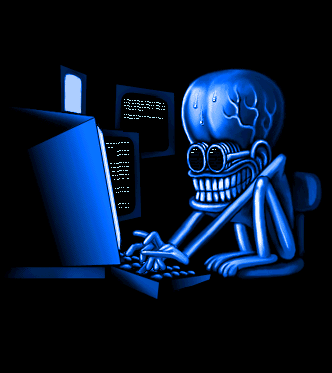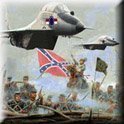Leaderboard
Popular Content
Showing content with the highest reputation on 01/05/2020 in all areas
-
1 pointMultiBoot 2016 Final ISO + Win 10 PE - USB hiren's boot 15.2 | 1.5 GB Information: MultiBoot 2016 + Win 10 PE is one of the most amazing computer salvage tools available to computer users, especially for those who love to explore the toolbox of this computer rescue tool. . For the purpose of rescue the computer most necessary, professional, most secure. Rescue, install Windows, split & partition, create & split drives, create ghosts, ghost recovery, restore the operating system, recover lost data What's New 2016 Fast boot time Support both standard boot and legacy boot The Dos tool is still the same as hiren's boot 15.2 CD. Win 10 PE with the necessary applications for rescue, win, split drive, create partition, cut bad sectors, create ghost backup restore operating system, extract ghost, fix operating system error, HDD, SDD, USB hard drive tester ..... data recovery when lost, hard drive health check ... Can listen to music, entertainment, surf the web, play games .... There is an Internet connection. Can write to disk or usb are bootable. https://rapidgator.net/file/3f73a1371b2f1ad70909809f57f8435a/MultiBoot_2016_Final_ISO.part1.rar.html https://rapidgator.net/file/b19027013b7b763884f6715df5ab715a/MultiBoot_2016_Final_ISO.part2.rar.html
-
1 point
-
1 point
-
1 point
-
1 point
-
1 point
-
1 point
-
1 point
-
1 point
-
1 point
-
1 point
-
1 pointI did this last night and saw the vid this morning. This guy pronounces things different than I would. Every system is different according to user and Linux Mint seems to recognise this. I'm using kernel 5.0 and My software differs from default too. My os isn't run in a virtual box as this guys but this gives a fairly good idea of the process and what will happen during the upgrade, before and after so if you're hesitant you know what you are in for. I have never before updated but rather installed from scratch using released iso but I will say this was fairly quick, easy and no problems so far.
-
1 point
-
1 pointBest Linux laptops of 2020: the top open-source notebooks Unleash your inner penguin… For some people, going with the best Linux laptops is the way to go, contrary to popular opinion that Microsoft’s Windows and Apple’s macOS are the only options for a notebook operating system. With this guide, we’re going to dive into the best laptops that are specifically built for the open-source operating system. There aren’t any mainstream notebook vendors, beyond Dell at least, that offer Linux as a base OS option on a new laptop. This leaves us with other smaller manufacturers, which can carve out a niche for themselves with the best Linux laptops. Plus, you can still install Linux on pretty much any laptop, even though some manufacturers lock down their products, making installing Linux kind of a pain. We picked out five of the best Linux laptops on the market right now, all of which have been fine-tuned to run some of the best Linux distros (like Ubuntu, for instance). That means they’re guaranteed run the open-source OS out of the box without any tinkering. Best Linux laptops at a glance: Dell XPS 13 Developer Edition System76 Serval WS laptop Purism Librem 13 System76 Oryx Pro System76 Galago Pro 1. Dell XPS 13 Developer Edition Ideal for those looking for a sleek-and-chic portable Check Amazon Gorgeous design Plenty of connectivity options Poor webcam positioning Little hardware customisation The XPS 13 may no longer be the undisputed champion of the Ultrabook market, but it’s still one of the best Ultrabooks out there. And, one can only admire Dell for its unwavering Linux support on a flagship machine, making the Dell XPS 13 Developer Edition one of the best Linux laptops on offer. The laptop is customizable so you can configure it to be suitable for everything, from your routine office tasks to your gaming habits, depending on how much you’re willing to pay. If you wish, you can plump for the most expensive XPS 13, which has a 4K (3,840 x 2,160) InfinityEdge touchscreen. Though it’s worth bearing in mind that the higher-res screen will tax the GPU and CPU more, and may affect battery life adversely. The more wallet-friendly configuration runs with a Full HD (1,920 x 1,080) 13.3-inch InfinityEdge non-touch display. As this is touted as a 'Developer' edition, it's surprising there aren't more customisation options. The basic model comes with 4GB of RAM and a 128GB SSD, and cannot be upgraded during checkout. The more expensive version, on the other hand, allows you to choose between the default 512GB SSD or to pay extra for a 1TB solid-state drive. All models come preinstalled with Ubuntu 16.04 LTS and 8th-generation Intel CPUs. Read the full review: Dell XPS 13 Developer Edition: https://www.techradar.com/uk/reviews/dell-xps-13-developer-edition-9370 2. System76 Serval WS laptop A powerhouse of a laptop, but a hefty beast Check Amazon Desktop CPU Up to 64GB system RAM Hefty price System76's Serval WS is the ultimate laptop powerhouse, not to mention one of the best Linux laptops on the market. Available with a 15-inch or 17-inch display, it incorporates an 8th generation Intel Core i7 CPU typically found in desktop machines. The Serval WS is highly customizable, with up to 64GB of system RAM and up to 12TB of storage on hand. A variety of Nvidia GeForce GTX 10-series GPUs are also on hand, and gamers will further appreciate the choice of either a Full HD or 4K display. It's obvious that a lot of thought and care has gone into the design of the Serval WS, considering that each key on the keyboard comes with its own multicolor backlight. The laptop, like all System76 models, comes preinstalled with either the firm’s own custom POP!_OS or Ubuntu Linux. This notebook also has impressive connectivity chops with both USB 3.1 Type-C and Type-A ports (the exact number of ports varies by model). One thing to be aware of is that this laptop is a fairly hefty beast, with the basic 15-inch model weighing 3.4kg and the 17-inch version tipping the scales at 4.17kg. This heftiness is matched only by the weighty price tag: the base 15-inch model is equipped with a GTX1060 and a relatively basic 8GB of RAM and a 250GB SSD for storage, but sets you back an eye-watering $1,989 (around £1,515, AU$2,695). You can buy the System76 Serval WS here: https://system76.com/laptops/serval 3. Purism Librem 13 laptop Great for privacy fanatics Designed to be ultra-secure Upgrade option to three-year warranty Rather expensive Purism embarked on a quest to build the most secure laptop ever, choosing (obviously) Linux distro PureOS to power the device. From that quest came Librem 13, one of the best Linux laptops on offer. Purism is the only notebook vendor on the market to offer physical kill switches as standard on its laptops. Instead of going mainstream, the company tapped into the crowdfunding community to gain more than $430,000 (around £300,000, AU$550,000) worth of funding, allowing it to adopt a stricter ethos than most firms when it comes to privacy, rights to free software and security. The Librem 13 might look and feel like a bog-standard laptop. However, there's far more to it than meets the eye (for example, the company designed its own motherboards). In addition, Purism’s commitment to Linux (and security in general) certainly goes beyond most of the vendors on this list. You can buy the Purism Librem 13 here: https://puri.sm/products/librem-13/ 4. System76 Oryx Pro laptop A highly configurable notebook with plenty of potential Check Amazon Choice of 15.6 or 17.3-inch display Nicely configurable Can be very expensive One of the best Linux laptops to date, the Oryx Pro is definitely built for the operating system. Indeed, it currently offers a choice of either Ubuntu 16.04 or System76’s own Ubuntu-based Pop!_OS 17.10 on purchase. The chassis is made from lightweight aluminium with a matte black finish and graphics are provided by GeForce GTX 10 series GPUs. The Oryx packs an Intel Core i7 quad-core processor (with Turbo to 3.8GHz) into its thin frame, and offers a choice of display sizes (15.6 or 17.3-inch). By default, you get 8GB of RAM and a 250GB SSD, but the online store encourages you to customise the Oryx to suit your needs. You can pay extra to upgrade to 64GB of system memory with a 2TB SSD, if you wish and as long as you’ve got the cash – the top-end configurations get very expensive here. You can also choose between Nvidia’s GTX 1060 and GTX 1070 when it comes to the GPU. Plus, it’s also possible to add extra drives, purchase a laptop bag designed to carry and protect your machine, or extend the warranty to three years. You can buy the System76 Oryx Pro here: https://system76.com/laptops/oryx/ 5. System76 Galago Pro laptop Looking for the ultimate Linux powerhouse? Check Amazon Extraordinary expansion capabilities Matte Full HD display as default A cheaper Full HD version should be offered On paper, the Galago Pro from System76 is an absolute beast. And yet it weighs less than most laptops with a 13-inch screen. This is notebook rivals the Dell XPS 13 Developer Edition, touting an aluminium chassis and up to 32GB of RAM. The Galago Pro has two hard drive bays. The 'OS Drive' in the first bay is a 120GB SSD by default, but can be configured at up to 2TB when you order. You can also choose to install a second SSD in the other bay of up to 4TB capacity. If that isn’t enough, it has a 13.3-inch display with a resolution of 3,200 x 1,800, an Ethernet port, an SD card reader, two USB ports and a Thunderbolt 3/USB Type-C/mini-DisplayPort connector. In a nutshell, you will be hard pressed to get anything in Windows-land that can deliver this sort of compute power and storage capacity. Read the full review: System76 Galago Pro: https://www.techradar.com/uk/reviews/system76-galago-pro
-
1 pointNew long-term support version of Linux Mint desktop released The best Linux desktop gets a refresh that will last users until 2023. With more work than ever going into making the Linux desktop great for all users and gaming, it only seems appropriate that Mint is releasing its latest long-term support of its flagship operating system: Linux Mint 19.2, Tina. This is important because, as I've said before after looking at many Linux desktops year in and out, Linux Mint is the best of the breed. It's easy to learn (even if you've never used Linux before), powerful, and with its traditional windows, icons, menus, and pointers (WIMP) interface, it's simple to use. As before, Linux Mint will run on pretty much any PC in your home, office, or junk closet. It only needs 2GB of RAM, but it can run with as little as 1GB. Sorry, Bill, 640K is not enough. You'll also need at least 15GB of disk space, but 20GB recommended. Finally, you'll need a graphics card and monitor that supports a 1024×768 resolution. I can find that kind of hardware at my local second-hand store. As for 19.2 itself, the default Cinnamon 4.2 interface has been improved. With the latest release, Cinnamon uses significantly less RAM. Mint developers report on a test Virtualbox virtual machine, Cinnamon 4.2 uses approximately 67MB RAM (compared to 95MB RAM for Cinnamon 4.0_. Cinnamon's Muffin window manager has also been tuned up. Under the hood, other desktop components have been made lighter and more efficient. I've just started using this version, but I can already say that the desktop feels more spritely than before. If you don't care for Cinnamon, Mint 19.2 is also available with the MATE and Xfce desktops. With more applications available both in their DEB package versions and in ready-to-run sandboxed Flatpak editions, Mint now lets you see both versions. Also, if you have two specific programs hiding under a generic name, Mint now enables you to see what's what. For example, in your application menu, Xed is the default "Text Editor." But, if you installed Gedit, you see two indistinguishable "Text Editor" entries. Now, you'll see "Text Editor (Xed)" and "Text Editor (Gedit)." The Backup Tool and the Software Manager now share the same cache. This cache also now tracks manually installed programs. This lets you see not only the applications, which were installed via the Software Manager, but those installed via other means. If you, like me, use a lot of Windows or Samba-based network drives with Common Internet File System (CIFS)/Server Message Block (SMB), you'll be glad to know Samba now automatically sets up the appropriate firewall rules. File permissions are also now automatically checked for a directory's entire path, to make sure other users can access it. The result is it is much easier to set up network file directories for your Linux desktop. That's the good news. The bad news is that Samba in Mint has some connectivity problems with Windows file shares. To work around this issue, you must manually edit /etc/samba/smb.conf as the root user and add the following lines under "workgroup = WORKGROUP" in the "[global]" section: name resolve order = bcast host lmhosts wins client max protocol = NT1 If you get deep into Linux, the revised Update Manager gives you much more information on Linux kernels. It also makes it much easier to install and remove Linux kernels. If you use non-generic kernel, the Update Manager will let you switch between flavors. The Update Manager itself has been given a thorough clean-up and should work more smoothly even if you never touch a kernel. Under the hood, the new Mint runs with Linux-firmware 1.173.8 and the Linux kernel 4.15.0-54. Mint 19.2 is based on Ubuntu 18.04. For applications, Mint uses LibreOffice 6.0.7 for the office suite; Firefox 68.0.1 for its web browser, and Thunderbird 60.7.2 for email. If you want other applications, Mint makes it as easy as picking and clicking on alternative programs in the Mint Software Manager. If you're already using Mint, you'll want to upgrade to this version -- it's easy. If you've been thinking about giving Linux a try, as the countdown to the end of Windows 7 remorselessly continues, this is the one to try. I'll be writing more about that soon.
-
1 pointMintBox 3 fanless desktop PC with Linux Mint now available for $1399 and up The MintBox line of mini PCs are small, fanless desktop computers that come pre-loaded with the Linux Mint operating system. And the latest version is the most powerful (and expensive) model to date. First announced in July, the MintBox 3 is now available for purchase from the Fit-IoT website for $1399 and up, and the little computer should begin shipping to customers in January. As usual, the latest Mintbox is a result of a partnership between the Linux Mint team and fanless PC maker CompuLab. But this time instead of building a system around one of the company’s small, low-power, and relatively inexpensive systems, the partners opted for a version of the high-performance/high-priced Airtop3. That means you’re looking at a 12″ x 10″ x 4″ desktop computer with an aluminum chassis and passive cooling system that dissipates heat from hardware that can consume up to 300 watts of power. The $1399 MintBox 3 features a 65 watt Intel Core i5-9500 hexa-core processor, 16GB of RAM, and 256GB of NVMe solid state storage. But you can also pay $2499 for a MintBox 3 Pro model featuring a 95 watt Intel Core i9-9900K octa-core processor, NVIDIA GeForce GTX 1660 Ti graphics, 32GB of RAM, and a terabyte of NVMe storage. Other features for both models include dual Gigabit Ethernet ports, support for multiple 4K displays (3 for the MintBox 3 and 7 for the MintBox 3 Pro), WiFi, Bluetooth, and a whole bunch of USB ports, and audio jacks on both the front and back of the computer. The memory and storage are user upgradable, with the system supporting up to 128GB of memory, up to two NVMe SSDs and up to 4 SATA hard drives and/or SSDs. In other words, the MintBox 3 is probably overkill for most folks looking for a small, quiet Linux computer. But it sure looks like a nice option if you can afford it — the Airtop3 gets pretty strong reviews, and the MintBox 3 is basically the same computer with the MintBox name slapped on the front and Linux Mint pre-loaded. SOURCE: https://liliputing.com
-
1 pointCannabis Industry Is Growing Public perception of cannabis use is at an all-time high. The average salary of cannabis industry workers is higher than comparable jobs in other sectors, and that’s just the tip of the iceberg. Green Flower is offering a free download of this information along with more information on cannabis certification programs. Find out how you can be a part of this industry now. Find Your Place In the Booming Cannabis Industry: [E-Book] https://www.green-flower.com/ebook-500jobs
-
1 pointWhy Cannabis is the Future of Medicine The future of medicine rests on the fundamental right we all have to use things that spring from the Earth naturally as healing agents. Why should cannabis, used for at least 10000 years by humankind to alleviate suffering, be excluded from this inexorable mandate? Continue Reading: Green Med Info https://www.greenmedinfo.com/blog/why-cannnabis-future-medicine?utm_campaign=Daily%20Newsletter%3A%20Why%20Cannabis%20is%20the%20Future%20of%20Medicine%20%28NmfgFW%29&utm_medium=email&utm_source=Daily%20Newsletter&_ke=eyJrbF9lbWFpbCI6ICJkYXJrYXdlQGhvdG1haWwuY29tIiwgImtsX2NvbXBhbnlfaWQiOiAiSzJ2WEF5In0%3D
-
1 pointDOJ And Live Nation Reach Tentative Agreement To Extend Consent Decree Nearly 10 years after its merger with Ticketmaster, Live Nation confirmed that it has reached an agreement in principle with the U.S. Department Of Justice to “extend and clarify” the consent decree allowing the merger between Ticketmaster and Live Nation. The 10-year consent decree set terms for the merger between TM and LN to take place in 2010 and was set to expire in 2020. Billboard is reporting that the consent decree has been extended into 2025 and the agreement settles an investigation by assistant attorney general Makan Delrahim. Within 30 minutes of the news breaking, Live Nation’s stock price jumped from $60.00 to $70.25. The consent decree was a recurring item in headlines in 2019 as Senators Richard Blumenthal (D-NJ) and Amy Klobuchar (D-MN) asked the DOJ to launch an antitrust investigation into ticketing in August. Delrahim previously told Sen. Blumenthal in a September meeting of the Senate Judiciary Subcommittee on Antitrust, Competition Policy, and Consumer Rights, “We have been examining allegations of violations, beyond that I can’t comment about what we are finding or intend to do, but we heard you loud and clear in your letter. “One of the challenges that I fixed when I arrived, all of our consent decrees since I’ve been confirmed include provisions that allow parties to include a lower standard for review. The organic standard for the violation of a consent decree – which is probably why we haven’t seen enforcement of consent decrees, or too many of them – is a term has to be clearly unambiguous and you have to prove it in a court by clear and unconvincing standard. I don’t need to tell you how difficult of a standard that is. And that is the standard we are living with.” Delrahim then agreed that the merger conditions had been largely ineffective and there was a need for further review. Earlier this week, in response to reports that the DOJ was preparing legal action against Live Nation because of numerous reported violations of the consent decree, Sen. Klobuchar wrote: “Americans purchase millions of tickets each year and shouldn’t be forced to pay sky-high prices because of unchecked consolidation in a broken ticketing industry. I’ve called for accountability and I’m glad it’s happening.” Live Nation CEO and president Michael Rapino told the Goldman Sachs Communacopia conference in September there was a lot of misconception around the consent decree. “I negotiated it and it’s very simple: It says we can’t threaten venues,” Variety reported Rapino saying at the September event. “We can’t say to a Ticketmaster venue that says they want to use a different ticketing platform, ‘If you do that, we won’t put shows in your building.’ It also says we can do what’s right for our business, so we have to put the show where we make the most economics, and maybe that venue [that wants to use a different ticketing platform] won’t be the best economic place anymore because we don’t hold the revenue. “Now, we’re eight-plus years into the decree, and with 30,000 shows a year and 30,000 employees, you can imagine all the emails flying around. Every now and then one of our competitors runs to the DOJ and says ‘We lost the Kansas City venue, [Ticketmaster] threatened!’ We get an inquiry from the DOJ, ‘Hey, can we get some emails from over the years,’ they’ve done it and we’ve never found anything wrong. We’re very compliant, we understand it clearly — trust me, after eight years and all those emails, if you weren’t compliant, with your competitors playing that game, you’d have been exposed as being in violation long ago.” The merger of Ticketmaster and Live Nation created a titan in the live entertainment business the likes of which has never been seen, and the companies have faced all kinds of public criticism, complaints and occasional legislative efforts since the event. The BOSS Act, essentially a reworking of a bill that has failed to gain passage since its initial submission in 2009, was introduced by Blumenthal and Reps. Bill Pascrell and Frank Pallone in June attempting to bring “transparency” to ticketing.
-
1 pointFord Mustang Mach E Photos Leaked The Ford Mustang Mach-E electric SUV has been leaked on the firm's online configurator ahead of its official reveal on Sunday prior to the Los Angeles motor show. It appears someone at Ford wasn’t careful enough with the upcoming Mustang Mach-E reservation website, because now a bunch of photos and specs have leaked three days before the car is set to make its official debut. A bunch of screen grabs ended up on the forum site MachEForum com, and now we know a whole lot more about Ford’s first major EV before we were supposed to. The images and some US spec and pricing information were revealed shortly after the name of the Mustang Mach-E, which is conceived as a high-performance rival to the Tesla Model Y, was officially confirmed. The vehicle had previously been referred to as 'Mustang-inspired' but had not been given a name. Chief among the information in the limited spec revealed was the revelation that the Mustang Mach-E will be available with a variety of different power outputs, giving 0-60mph times rated between mid-three seconds and mid-six seconds. Range for these models is quoted at between 230 and 300 miles on the EPA system, while all-wheel drive and rear-wheel drive are available depending on which model is chosen. The move suggests that Ford is planning to grow the Mustang nameplate into a fuller model line, taking advantage of its heritage in the US market while lending it authority in the crucial Chinese market. Sales of the current Mustang in Europe, where it dominates its sector, also suggest the name resonates globally. Ford also announced today that it will begin taking deposits for the Mustang Mach-E in the US and Europe immediately after it's revealed, with the first wave of buyers being offered the option of a highly specced First Edition model. However, full pricing hasn't yet been announced, while Chinese buyers won't be able to put down a deposit until a later date. Deliveries of the Mustang Mach-E are expected to commence in 2020, suggesting the car in Los Angeles will be a production model rather than a concept. Ford is understood to have had huge internal debates over using the Mustang name in production. The new model was given the 'Mach 1' tag during early development because of strong public opinion against the use of the branding historically reserved for Mustangs, but Ford has now decided to combine both
-
1 pointWell I'm going to get the new ShieldTV 2019 and turn on the Plex Server
-
1 pointAVS All-In-One Install Package – a powerful multimedia package consisting of more than 15 applications such as: AVS Video Converter, AVS Video Editor, AVS Video ReMaker, AVS Audio Converter, AVS Audio Editor, AVS Audio Recorder, AVS Disc Creator, AVS DVD Authoring, AVS DVD Copy, AVS Ringtone Maker, AVS Media Player, AVS Registry Cleaner, AVS Image Converter, AVS Photo Editor, AVS Cover Editor etc. All programs have a English and Russian interface. Feature : AVS Video Converter – convert video to ALL KEY FORMATS with AVS Video Converter. Create HD-, Blu-ray videos with enhanced menus. Сonvert files for various devices and upload videos on popular websites directly from the program interface. AVS Video Editor – edit your video recordings and make your own movie with a few simple drag-and-drops. Enhance your videos with effects, menus and audio, so that they have a professional look. AVS Video ReMaker – edit video files without reconversion. Cut unwanted scenes from videos recorded with various PVR, DVR & DVD camcorders. Insert DVD and Blu-ray menus. AVS Audio Converter – convert between most known audio file types – MP3, WAV, WMA, M4A, FLAC, PCM, OGG, AAC, AMR and others. Create ringtones, use batch mode, apply effects and custom parameters. AVS Audio Editor – edit your audio files with AVS Audio Editor . Cut, split, merge, record, apply various effects. Save output files to all key audio formats. AVS Disc Creator – simple and intuitive interface, a variety of hot features and supported media types make AVS Disc Creator a most convenient and demanded software to make home video DVD copies, create DVD discs for home DVD and Blu-Ray players and perform other burning tasks. http://alfafile.net/file/8ofgV http://filefactory.com/file/4y7p0cc6atp7/AVSInstallPack.4.4.1.157.rar
-
1 pointHere we go ....enjoy http://www.cyberphoenix.org/forum/topic/712466-cypress-hill-black-sunday-1993/ http://www.cyberphoenix.org/forum/topic/712467-cypress-hill-cypress-hill-1991/ http://www.cyberphoenix.org/forum/topic/712468-cypress-hill-elephants-on-acid-2018/ http://www.cyberphoenix.org/forum/topic/712469-cypress-hill-iii-temples-of-boom-1995/ http://www.cyberphoenix.org/forum/topic/712470-cypress-hill-iv-1998/ http://www.cyberphoenix.org/forum/topic/712471-cypress-hill-rise-up-2010/ http://www.cyberphoenix.org/forum/topic/712472-cypress-hill-skull-bones-2000/ http://www.cyberphoenix.org/forum/topic/712473-cypress-hill-stoned-raiders-limited-edition-2001/ http://www.cyberphoenix.org/forum/topic/712474-cypress-hill-till-death-do-us-part-2004/ regards koolrebel
-
1 pointAVS4YOU Software AIO Installation Package 4.2.2.154 AVS All-In-One Install Package - a powerful multimedia package consisting of more than 15 applications such as: AVS Video Converter, AVS Video Editor, AVS Video ReMaker, AVS Audio Converter, AVS Audio Editor, AVS Audio Recorder, AVS Disc Creator, AVS DVD Authoring, AVS DVD Copy, AVS Ringtone Maker, AVS Media Player, AVS Registry Cleaner, AVS Image Converter, AVS Photo Editor, AVS Cover Editor etc. All programs have a English and Russian interface. List of programs that are multimidiyny package: AVS Video Converter - convert video to ALL KEY FORMATS with AVS Video Converter. Create HD-, Blu-ray videos with enhanced menus. Сonvert files for various devices and upload videos on popular websites directly from the program interface. AVS Video Editor - edit your video recordings and make your own movie with a few simple drag-and-drops. Enhance your videos with effects, menus and audio, so that they have a professional look. AVS Video ReMaker - edit video files without reconversion. Cut unwanted scenes from videos recorded with various PVR, DVR & DVD camcorders. Insert DVD and Blu-ray menus. AVS Audio Converter - convert between most known audio file types - MP3, WAV, WMA, M4A, FLAC, PCM, OGG, AAC, AMR and others. Create ringtones, use batch mode, apply effects and custom parameters. AVS Audio Editor - edit your audio files with AVS Audio Editor . Cut, split, merge, record, apply various effects. Save output files to all key audio formats. AVS Audio Recorder - AVS Audio Recorder is a compact audio program that records audio data from various devices. A user-friendly interface makes work with AVS Audio Recorder easy and convenient. AVS Disc Creator - simple and intuitive interface, a variety of hot features and supported media types make AVS Disc Creator a most convenient and demanded software to make home video DVD copies, create DVD discs for home DVD and Blu-Ray players and perform other burning tasks. AVS DVD Authoring - AVS DVD Authoring is an easy-to-use disc authoring and burning software that lets you do more with digital media. It has been designed to help you organize your video footage into a professional and good-looking DVD project. AVS DVD Copy - simple one-click interface, a variety of hot features and supported media types make AVS DVD Copy a most convenient and demanded software to make home video DVD copies. AVS Ringtone Maker - AVS Ringtone Maker is a compact full-featured ringtone composer software which allows you to create your own custom ringtones from any sound, be it your favorite song, your friends' voices, your kids' laugh, your cat or your doorbell. The best way to add an air of individuality to your cell phone! AVS Media Player - watch video, play audio and view your pictures with AVS Media Player . The program combines rich functionality and a user-friendly interface. AVS Registry Cleaner - scan, clean and fix your PC Windows registry. Remove obsolete, harmful or unused items from the registry. Make your PC operate safe and fast. AVS Image Converter - convert piles of images to all key formats at one go! Make quick adjustments - resize, rotate, apply auto-correction settings. Select between a number of effects. Get your pictures ready to be printed or uploaded to websites! AVS Photo Editor - improve your photos - adjust size, zoom, change and improve colors, sharpen objects shapes. Apply pre-made effects. Make your photos look perfect. AVS Document Converter - is designed to view and convert various types of documents. It reads text and image files and converts them to PDF, DOC, DOCX, RTF, TXT, ODT, HTML, JPEG, TIFF, EPUB and other formats. Home Page - http://www.avs4you.com/ Download AVS4YOU Software AIO Installation Package 4.2.2.154 + Patch-Radixx11 | 271.96 MB https://rapidgator.net/file/ac7a6897510a40eb8c00df3a5f01a623/AVS4YOU.Software.4.2.2.msstdfmt.rar.html
-
1 pointhttps://www.file-upload.com/kyfox0sh9xp0 https://userscloud.com/npc0yozetpjp