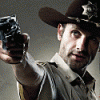-
Content Count
54 -
Donations
$200.00 -
Joined
-
Last visited
-
Days Won
1
SlaveTrainer last won the day on January 1 2020
SlaveTrainer had the most liked content!
Community Reputation
29 ExcellentAbout SlaveTrainer

-
Rank
Newbie
- Birthday 05/01/1971
Contact Methods
-
Yahoo
The_SlaveTrainer
Recent Profile Visitors
2,462 profile views
-
Love it! It may be time to upgrade my (poker inspired) Grim Reaper.
- 1 reply
-
- 2
-

-

-
Thanks! Greatly appreciated.
-
It would be much appreciated. >:)
-
I don't have Netflix and can't see subbing for the one show. The files that had been posted here were all taken down by the time I saw them.
-
Netflix Lost in Space season 1 was pretty good. I wouldn't mind seeing season 2
-
After a ton of frustration and ready to buy a new motherboard I figured out what I was doing wrong. To avoid motherboard driver issues I installed Win7 and all updates and motherboard drivers before updating to Win 10 instead of a fresh install. My display adapter issues were caused completely by me having my monitor connected through DVI and NOT unplugging the HDMI cord I have running to my TV. This caused a conflict where the computer wanted to output via the HDMI which is why nothing worked. All is right in the world again.
-
I appreciate the feedback however that isn't my issue. Once Windows updates and graphics drivers load the notifications area disappear as well as all desktop icons and programs won't load. I can get Windows Explorer windows to open if I right click the icon and select a specific folder from the drop down. Since it opens on the desktop so should any program. They aren't loading off center. There is nothing to move, maximize, cascade etc. I'll reinstall an older build of Windows 10 pro once more on New Years day and play with it some before giving up and buying a new motherboard.
-
Thanks for the input Mr. Phelps, I just don't understand it. After the NVIDIA GeForce GTX 1050 Ti 4GB screwed up Windows I put the Nvidia geforce GTX 730 (it wasn't the 650 after all) and it's still screwed up. I may have to reformat and reinstall Windows to see if it will even work again. I have built countless systems and installed Win 10 on many units and never had this happen. I assume you did a fresh install of Win 10 on the Crosshair Formula IV board? No driver issues at all?
-
Not sure anyone has had or knows this issue but any ideas that may help me ID the problem are welcome. My desktop was working well under Win 7 but I decided to upgrade to Windows Pro. I did a deep format of the hard drive and installed Win Pro fresh. It is an older AM3 motherboard with a Phenom II 6 core CPU and it is obviously a driver issue of some sort. Asus Crosshair iV Formula motherboard with the AMD Phenom 6 core (no onboard video) Video card was an ATI 5770. When freshly installed everything was there but in a large resolution. After a minute the notification area disappeared, the desktop was cleared of icons but the resolution was what it should have been. Programs load and present the tray icon but will not come on screen. I can't access the settings or anything. I plugged in a borrowed Nvidia geforce GTX 650 and everything worked fine. Did updates, installed programs, updated drivers, no problems. Put my ATI back in and zap, back where it was. I decided to buy an Nvidia card but upgraded to an NVIDIA GeForce GTX 1050 Ti 4GB GAMING card. This acts just like my ATI card. Only the Nvidia GTX 650 works. Very odd. Any ideas? What should I try? I really don't want to buy a new motherboard. I didn't want to spend $130US on a used video card that doesn't work either.
-

I Need Major Support And Im Calling On All Of The Members
SlaveTrainer replied to Rædwulf's topic in Helpdesk
While folks do need to wade through, and a search bar would be great, I wouldn't bust my brain on it. Getting it to run in a stable way would give you peace of mind though. Most of what I've been doing is with NAS servers so not much help as yours is a completely different animal. If I find or think of something I'll surely speak up though. -
Thank you both for your replies. While I will "bank" ISOBuster if the need arises for me to test the software what I discovered is the very nice label I put on the DVD after burning it was the problem. After soaking the disk in isopropyl alcohol a bit and taking the label off it worked just fine. Ripped it and everything without issue. It seems those damn DVD labels were the problem on all the bad disks I had.
-
In about 2004-2006 I burned a bunch of DVDs on DL DVD media. They played fine then. Recently I started to back them up to new media and hard drives. Several of them will not play or rip after a certain point on several computers in my house. Three desktops and one laptop all fail BUT it plays completely on my home player hooked up to the TV. Has anyone ever seen this before? I've had disks go bad before which is why I was trying to back these up before they died but why play on the reader only and not on any of the burners? I'd really like to get these movies ripped off again. ST
-
Rædwulf started following SlaveTrainer
-
-
 SlaveTrainer changed their profile photo
SlaveTrainer changed their profile photo
-

Windows 10 shut down NAS connection
SlaveTrainer replied to SlaveTrainer's topic in Internet, Network & Security
That is the thing, there didn't appear to be anything wrong with the credentials, it was one of the first things I checked. I was as surprised as anyone could be when simply renaming the device and adding the credentials worked. What I will do is upgrade both these machines to Windows 10 Pro so I can edit the registry to allow me to pick and choose the updates as well as when they get installed just like in Win7. That way I can be sitting there updating one machine at a time and immediately roll back if something is wrong. -

Windows 10 shut down NAS connection
SlaveTrainer replied to SlaveTrainer's topic in Internet, Network & Security
Nope, it wasn't a virus. That would have been odd seeing as it killed 2 laptops at the same time. What it ended up being was a corrupted credentials issue caused by the update. Although the credentials were there on both units MS managed to hose both units. I renamed the NAS and reconfigured the whole office and they are back up and running. I've learned a lesson. It just didn't look like a credentials issue. It seems MS has been hosing a whole lot of folks this way.