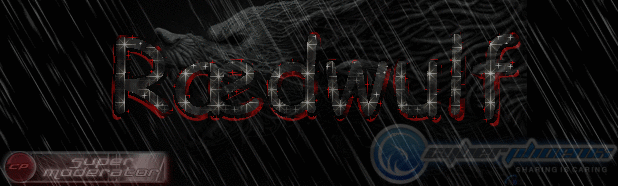-
Content Count
2,508 -
Donations
$0.00 -
Joined
-
Last visited
-
Days Won
66
Everything posted by Rædwulf
-
i did all of that before i even asked for help.. but thank u for the suggestions.. can u by chance just do me a big favor.. can u copy the Filebot Program directory (where u placed the Patch into to run it) and just copy the contents of that folder and zip and upload it for me.. i might get lucky if the Patch only modifies the files in the directory.. i should be golden to just copy those files into mine and puff i have a cracked copy of Filebot.. i mean unless the Patch modifies any Registry files, then im screwed i guess.. but yeah is there anyway u could that for me?? since im not seeing anyway of changing the display of the Patch on my screen to the way its supposed to look.. if u can help me out, thank u so much..
-
see thats the problem.. look at ur Patch and then look at mine.. its like mine is shrunk.. im not sure why its doing that though.. nothing, not one thing on my computer is cropped or weird looking, except the stupid Patch.. any thoughts or ideas?? MY PATCH BELOW >>>
-
do u mind showing me a screenshot of what the Patch looks like on ur computer, so i can see if there is any differences between what ur looking at and mine??
-

Realtek High Definition Audio Drivers installing [Completed]
Rædwulf replied to makongma's topic in Helpdesk
well im very to have helped u out and gotten the problem resolved for u in a timely matter.. since u r happy with everything, im going to edit the title of this thread and put Completed in the title.. letting everyone else know that all of ur needs were fulfilled.. if u should come across anymore issues with ur sound, please dont hesitate to immediately post back here and i will try my hardest to get u back on track.. if u have any other issues again please just ask by starting a new support thread.. i only ask of u now that i was able to successfully help u out, will u in return to pay the favor back so to speak do me a favor? i will only ask 1 thing from u in return for my help and that is for u to be more active on the forum.. if ur not a sharing type of member, then please try ur hardest to be active and participate in discussions in all of the areas of the forum.. with that being said, please have a wonderful day.. cheers, my friend.. -

Realtek High Definition Audio Drivers installing [Completed]
Rædwulf replied to makongma's topic in Helpdesk
I wasnt actually able to run that exact piece of software u installed cuz i dont have that hardware.. so my operating system will not allow it.. but usually most of the sound blaster driver setup packs come with a program just like Realtek does that allows u to change certain things.. that one obviously did not and that is unfortunate.. but when u came here u didnt have any sound once so ever and now u do, so i say that is an epic 2 thumbs up win in my book.. since the sound blaster setup pack doesnt offer anything, please check out this programs below >>> FxSound Enhancer Premium v13.025 HOMEPAGE >>> http://www.fxsound.com/ FxSound Enhancer Premium 13.025 + Patch-MaRk15 | 3.99 MB https://rapidgator.net/file/f95263606494984d4458b802fc1b89f9/FxSound.13.025.msstdfmt.rar.html i sincerely hope this helps u out, my friend.. -
Glad u found us and joined.. please follow all board rules and enjoy ur new warez home..
-

Realtek High Definition Audio Drivers installing [Completed]
Rædwulf replied to makongma's topic in Helpdesk
i guess my main question for u is.. is your sound working correctly on ur system? r u able to hear sound now? have u gotten a chance to i guess play with the controls that the sound blaster setup offers? i personally think that the sound blaster drivers and complete setup pack is far superior to Realtek in every way, but that then again just IMO.. so please let me know ur answers, sir?? -
Opera launches Opera GX, world's first gaming browser Opera GX released in early access; currently only available for Windows users. Today, Opera Software, the company behind the Opera browser, launched a custom version of its browser dedicated to online gamers and streamers. Named Opera GX, the browser comes with dedicated features that let users limit the browser's access to computer resources such as CPU (processor) and RAM (memory). The idea is to provide gamers with a way to navigate the web while leaving resources available for games or streaming applications that the gamer might also be running at the same time. "Running a game might require a lot of effort from your machine. Even more so if you are streaming while you play," said Maciej Kocemba, product director of Opera GX. "Before Opera GX, gamers often shut down their browsers to not slow down their gaming experience. We came up with the GX Control feature to make people's games run more smoothly without requiring them to compromise on what they do on the Web." Besides the GX Control Panel that lets users manage CPU and RAM usage limits, Opera GX also comes with Twitch integration, meaning users can log into their Twitch accounts via the browser's sidebar. Logging into services via the sidebar has been a long-standing Opera feature, but until now, it only supported services such as WhatsApp, Facebook Messenger, VK, and Telegram. In addition, the Opera GX browser will also sport a new design that uses neon-like highlights for the browser's main UI elements. The neon highlights are customizable, and users can witch from the standard red to another highlight color of their choice. Further, the Opera GX team has also added gaming-inspired sound effects to the browser interface, which can be turned off, if annoying, which they'll most likely get at one point or another. And last but not least, since this is a browser for online gamers and streamers, the browser's default news and start page links have also been customized to include any gamer's favorite destinations, such as Twitch, YouTube, Discord, and gaming-focused news sites. Overall, Opera GX includes all the features present in Opera's main desktop browser, currently used by over 65 million users. This includes its built-in ad blocker, support for detachable video popups, and a built-in VPN. Because Opera GX is basically a cooler version of the standard Opera distribution, this also means there's no downgrade when switching to Opera's new release. Coupled with the addition of a CPU and RAM limiter, Opera GX has the potential of drawing not only Opera users, but users from other browser vendors as well. Opera GX is currently in early access, and only available for download for Windows users.
-

Realtek High Definition Audio Drivers installing [Completed]
Rædwulf replied to makongma's topic in Helpdesk
well thank u.. i try to help and assist as much as i can as i was very lucky to have received the same courtesy when i needed help.. i appreciate ur kind works and i look forward to seeing u around the forum.. if u wanna chat, please feel free to PM me, im always around.. cheers, my friend.. -

Realtek High Definition Audio Drivers installing [Completed]
Rædwulf replied to makongma's topic in Helpdesk
those r the best instructions i can give as i dont have the exact hardware as u do, but if there is something ur hung up on.. anything that makes u say, wait a minute.. ask, say something, like explain step #4 better and ill do it for u.. my goal here is the same as urs.. to get u some damn sound, lol.. what's a computer without sound.. i use my computer primarily for movies, tv shows, music & games.. kinda hard to do or enjoy any of that without sound, lmao.. cheers, my friend.. -

Realtek High Definition Audio Drivers installing [Completed]
Rædwulf replied to makongma's topic in Helpdesk
okay im gunna try to try not to be irritated, but come on really.. why would u not put that utmost crucial information in the first post.. that would have clarified so much right from the start and saved u almost a whole day of troubleshooting.. please next time regardless if your dealing with any sort of troubleshooting needs here or elsewhere.. put every bit of information regarding the problem, no matter how redundant it may seem to u.. as it might be just that lil gem that the troubleshooter ur askin needs to have that aha moment.. okay with that said, i looked extensively into your sound card and yes it is cryptic old.. support ended in the golden years of XP, not to say we might be able to get ur version of windows 7 to recognize it even so.. this is not a guarantee either that it will or will not work.. it is all in the process of troubleshooting old hardware with no modern support to modern hardware.. i was unable to find any modded drivers at all either, so this process will be basically shooting into the wind, but were gunna give it a run anyways.. cuz really what do u have to lose right, right.. directions and images below >>> ps. for easier reference to ur sound card in the future.. reference its name as 'ct4810' to other ppl as it will be easier for them to find it, not Creative Audio PCI (ES1371,ES1373), which is as known as Ensoniq PCI sound card.. Drivers Needed Download >>> https://www28.zippyshare.com/v/sqpZ402L/file.html unpack the zip file and u will be presented with 3 different driver exe files.. these files can be trusted firstly cuz they came from me and secondly cuz they r all from trusted hardware manufacture websites, not some shady driver sites.. now of course i mean run first, second, & third as this here >>> run setup file 'SBPCI_WebDrvsV5_12_01 - Sound Blaster PCI 128' and restart computer open device manager and click this on the sound device icon like in the image below and then click 'Scan for hardware changes' 3. if this didnt change anything and the hardware is still unrecognized, then go back to the Deivce Manager and click 'Add legacy hardware' 4. now go back to the original zip folder that had the 3 setup files.. now i want u to right click on the initial setup exe we're using called 'SBPCI_WebDrvsV5_12_01 - Sound Blaster PCI 128' and use 7-zip to extract the setup exe file to a new folder and we'll name that folder 'Sound Blaster PCI 128 - Standalone Drivers'.. like in the image below >>> 5. navigate back to the image below and click browse and go to the newly created folder called 'Sound Blaster PCI 128 - Standalone Drivers' and click on this folder inside called ''SBPCI_WebDrvsV5_12_01 - Sound Blaster PCI 128' then click further into it on 'Drivers' n last one called 'Wdmdrv'.. 7. after u have successfully followed all of my instructions, please restart the computer and see if it worked and ur device is now proper recpngized by windows 7.. if it is not and ur still in the same boat as were at first.. then do every single step we went over above in the exact same order and process.. except this time do it with the next setup ex file called 'SB24_PCDRV_LB_1_04_0090a -Audigy SE drivers' and of course when the time comes make a new folder for the drivers from that setup pack and call it say 'Audigy SE - Standalone Drivers'.. just like stated above already if that one doesnt work in the exact same process follow the same setup and lastly try the 'Creative Sound Blaster Audio Driver - windows 7 32-bit'.. except this particular setup exe file doesnt allow for extracting, so if u get to this one and it doesnt work.. u r how we can say a dead end.. so, my friend please do all of this to a tee.. no side stepping, follow exactly or what is the point of me taking over an hour setting up images and instructions for u right , right.. after u finished all of this, please let me know if it worked and of course of it doesnt work.. i will try to continue to assist u as i bang my head against the wall.. lol.. good luck.. -

Realtek High Definition Audio Drivers installing [Completed]
Rædwulf replied to makongma's topic in Helpdesk
so after that, u then attempted to install Realtel and after a reboot.. it's still only registering the program partially installed and your sound of course still isn't working?? is this exactly where we r now?? the Creative PCI is like u said above removed & the drivers, along with it?? did u also run a registry error & junk ccleaner?? i know this might sound redundant, but i need to know exactly where we r to property troubleshoot u.. which is actually the game of deduction, so we'll get this figured out, makongma.. -

Realtek High Definition Audio Drivers installing [Completed]
Rædwulf replied to makongma's topic in Helpdesk
i already told u what to do and all u did was change ur initial question around and re-ask it.. as long as u have 2 competing hardware, ur going to have errors and complications.. re-read what i already posted.. -

Realtek High Definition Audio Drivers installing [Completed]
Rædwulf replied to makongma's topic in Helpdesk
im just spitballing here, but this is my first crack at this puzzle of drivers u have goin on here.. first off ur motherboard supports onboard Realtek audio, but ur sound card is Creative.. which obviously these 2 r going to conflict with one another.. i say when u install the Realtek and reboot, the system defaults to ur installed PCI device.. which then erases ur Realtek.. u need to choose one.. it is counter productive to have the Creative PCI installed at all, if ur trying to use the onboard audio of the motherboard which uses Realtek.. pick one, then make sure to fully remove all program & driver files belonging to the removed audio hardware.. run a junk & registry cleaner (ex. CCleaner).. reboot, then install the chosen audio hardware's proper drivers, reboot.. after all of this, if u still require further assistance.. ill be here to help.. cheers, mate.. -

Overclocked my RAM, CPU & GFX Card
Rædwulf replied to Rædwulf's topic in Internet, Network & Security
im always here to help.. as soon as u want im here.. plus not insinuating that u dont already know, but im still going to offer it.. if u tell me in a roundabout way what sort of system u want to build, ex strictly gaming, business, well-rounded, etc.. i would be happy to put together a cpl different computer packages for u.. like individual web pages for each hardware unit with prices and u could choose which suits ur specific needs.. of course this would be pending exactly what u want ur computer for.. performance, stability, reliability and of course pricing, would be at the forefront of each hardware unit persented to u, then as whole system.. let me know, my friend.. -
Will Young - Lexicon (2019) https://www95.zippyshare.com/v/HobYFbma/file.html
-

Tips & Tricks To Having The Best Performance For Your Computer
Rædwulf posted a topic in Tutorials, Manuals, & Tricks
just like the title says.. I'm looking to assist anyone that's interested in Tips & Tricks and a list of the best apps for their particular computer setup to make the best out if your computer.. This is even if you have a super low end computer or top of the line, desktop or laptop.. the list of operating systems that ive personally installed and have used and optimized are at the bottom of this post, unfortunately Mac is not in my wheel house at all, sorry.. I've worked as a security expert for over 25 yrs and own my own computer company.. I've helped out so many people from this forum to really get the best out of their computer, but only in PM's.. this will be the first time I'm offering it to everyone, regardless if ur just a regular member or VIP member or staff.. I would be happy to dedicate my personal time to help out anyone that needs it.. please just ask and I'm here to help.. cheers, friends.. if u require the help or u just r interested, simply tell me ur specs in complete detail.. Ive added to each question what i use/have to show u exactly what i need from u to tell me.. located below >>> * Complete Identifiable Operating System (Windows 7 Ultimate SP1 - en-US - March 2019 - x64) * Processor Type (AMD FX-8350) * Motherboard Brand (Asus M5A99X EVO R2.0) * Ram - How Many Sticks, Size & Speed/Frequency (4 - 8GB - 1866MHz Sticks) * Video/Graphics Card (Asus GeForce GTX 1050 Ti 4GB) * Hard Drive - Only The HDD That Has The Operating System On It, NOT HDD's Used For Storage (WD Blue 3D NAND 500GB Internal SSD) * Power Supply (Antec HCG750 Gold 750W) * Internet Speed - Download/Upload - Wireless/Wired - If You Use A Router (600Mbps Download/25Mbps Upload - Wired - Router) List of All Security Software, Including All Software You Use Now For Any Sort of Optimizing (I Will Post What I Use To Each Interested Member) * Is Your Computer a Desktop or Laptop (Desktop) now I realize there r a load of questions, but for me to recommend and provide you the exact apps, tweaks & tips personalized just for ur particular computer.. I have to know exactly down to the wire of what type of computer I'm working with.. I don't usually mess with 9x Windows OS's, such as Windows NT through Windows Millennium, but I still know key apps and tricks to do wonders with them.. Now Windows 2000 through Windows 10, more so the best Windows XP, Windows 7 & Windows 10.. for Linux ive personally used every distro from the site below and every Flavor Distro offered by Ubuntu and a bunch of others such as Arch Linux, etc. and many more.. but again I have no formal training or any experience for that fact owning or running any Mac OS's, except iPads.. https://itsfoss.com/best-linux-beginners/ I really look forward to helping anyone that needs it or is just interested in the ideas i can offer.. please post so we can chat.. -

Tips & Tricks To Having The Best Performance For Your Computer
Rædwulf replied to Rædwulf's topic in Tutorials, Manuals, & Tricks
for sure, im here to help.. please follow the structure style of questions above and answer them all to ur best ability.. then i can start with my magic to giving u a more faster and stabler system, then when u first bought it.. i eagerly await.. -
Glad u found us and joined.. please follow all board rules and enjoy ur new warez home..
-

how can i recover my all data.. urgent need.. plz reply
Rædwulf replied to rahulko25's topic in Helpdesk
sure.. was just trying to be polite.. -

how can i recover my all data.. urgent need.. plz reply
Rædwulf replied to rahulko25's topic in Helpdesk
the link that is provided states right there, this >>> This topic is the primary support topic for assistance with STOP (DJVU) Ransomware. It includes an updated summary of this infection, it's variants and "possible decryption solutions with instructions" (including what to do if the STOPDecrypter does not work). it's out of my hands now, please follow the detailed instructions on that page.. also please remember though the key word in there, which is it's only A POSSIBLE SOLTION.. with that being said, i sincerely wish u the best of luck, sir.. -
<<< Grammer Checker & Editing Software >>> okay im using a chrome addon called Sapling Writing Assistant and it's okay, but not by any means great. I write a lot and on a lot of public forums and platforms.. of course it's all under my real name, so none of u r the wiser.. lol.. and i for sure don't write like i do on here.. haha.. so im looking for a super grammar program to boost my already great articles and op-eds.. here below r the programs i already searched for with no luck >>> Grammarly Sapling Writing Assistant Reverso WhiteSmoke (Found a 2012 outdated release) ProWritingAid Ginger Software If anyone can please help me find one of these above as a full program, cracked and not an addon.. i would be so very appreciative and grateful.. if not one of them above, anything at that point.. hope to hear from someone/anyone asap..
-

Grammer Checker & Editing Software [COMPLETED]
Rædwulf replied to Rædwulf's topic in Application Requests
oh ur a riot, my friend.. well, thank u for looking anyways for me, i really appreciate it.. -

how can i recover my all data.. urgent need.. plz reply
Rædwulf replied to rahulko25's topic in Helpdesk
Okay good u now know exactly which Crypto was used.. that's a huge first step.. did u follow the link that was provided there?? it took u here to this forum with instructions on how to fix it.. in this particular situation, the author of that forum is the expert on this, so i suggest u follow his instructions to the tee.. good luck.. if u need anymore assistance please ask for it.. https://www.bleepingcomputer.com/forums/t/671473/stop-ransomware-stop-puma-djvu-promo-drume-help-support-topic/ -
Im looking for One Piece Anime - Season 16 - 19 which is Episode 579 - 877.. ONLY Dual-Audio (With English) or English Dubbed versions, NO sub releases, please.. https://en.wikipedia.org/wiki/One_Piece_(season_16) https://en.wikipedia.org/wiki/One_Piece_(season_17) https://en.wikipedia.org/wiki/One_Piece_(season_18) https://en.wikipedia.org/wiki/One_Piece_(season_19) Thank u to anyone that can help..