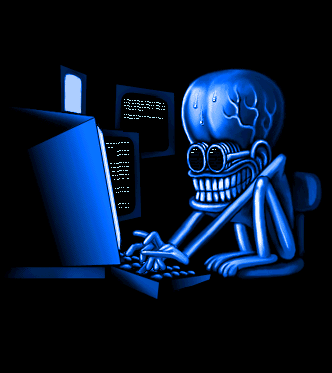-
Content Count
33 -
Donations
$0.00 -
Joined
-
Last visited
-
iONik started following ShAmmY1989
-
ShAmmY1989 started following iONik
-
Password crackers will work, but they all require as much processor speed as possible and time. Try finding the program somewhere else and DL it with a PW. It will be faster to redownload with a known PW that try and crack an unknown PW. Just the way it is, really.
-
I'm banking on the corrupt file as CyberWarez33 has suggested.
-
Thus, the less you use the computer you lost your files from, the closer you will get to a 100% perfect recovery. ...and 100% is possible.
-
To backup the file, just save it again somewhere else (SAVE AS - file-bu.xl) like a thumb drive or different hard drive. Here is software that is specific for recovering excel files... http://www.support.com/data-recovery/files/excel @ palestinems iCare Data Recovery Standard looks like a cheap version of RecoverMyFiles which can be found here: http://www.recovermyfiles.com/"] There's not really any better than the free one I recommended. Aside from all the additional features, they both will be able to list files, recoverable or not.
-
Sorry Mate, your TUT does not follow any rational with respect to the battery chemistry for laptop batteries. Also: when the battery is fully charged, the computer reduces the current so that the battery pack stays just fully charged, enought to keep the battery from natural discharge. You also say that deep discharge is not good for batteries (and I agree), so why does your rejuvination process involve up to three deep discharges?
-
Sounds to me that your probably building a very "crash-prone" computer, attempting to reinstall programs over old ones and such. I'd like to count the # of BSOD's you'll be getting after or during all this updating. P.S. 63 MS updates is nothing. You will probably find a bit later that you have another 63, then another... You never get them all on the first try.
-
Formatting your drive with any software will do little to make it secure. You will need to wipe the drive with a multipass software such as WipeDrive or KillDisk, among the many available.
-
Take the RAR file you created withou a pw and RAR it inside a new one with a pw. I'd suspect it wouldn't take as long as there will be little to no compression capability.
-
Daytraders pkg. may be good for future recoveries, but for the files you described I'm afraid you are out of luck. If they are worth $1,000 - $2,000 to you perhaps Kroll Ontrack could help you. http://www.kroll.com/krollontrack
-
It might be worth a try in safemode. ??? Or use Parted Magic to delete the partition and recreate it, then frmatting it.
-
"Blak Hat" Shall I close this topic now. What you do on your own time is your business, but CW does not do "Black Hat" coding for it's members, especially if you can't talk about it here.
-
How did you delete the file? Did you hilight the file in explorer and select delete?, It could be in the recycle bin. If you deleted it via the Excel program it may be more difficult to recover. 1) Do your best not to use the computer you have deleted the file from. 2) From another computer download the program "Restoration" from the following site: http://www.snapfiles.com/get/restoration.html - save the file to a thumb drive and run the .exe there. It will extract 4 files to a foldr called Restoration. 3) Use the thumb drive in the computer with the lost file. Go into the restoration folder on the thumb drive and double-click restoration.exe 4) Make sure the drive leter is set for the drive where the lost file was 5) Press Search deleted files 6) When complete press the "Modified" column headder so that the most recently deleted items are at the top of the list. 7) Search the list for the files you want to recover 8) If you find them, save them to the thumb drive first, then when done, you can bring them back to where you want. Good Luck
-
A tripod or monopod are the first options, but reading the camera manual is still high on the priority list. To reduce blured imaged you would want to set the camera on a shutter priority mode, not Aperature, or even Full Automatic mode. The faster the shutter speed, the less blur you will have. If the camera is able to set the ISO, setting this higher will also help reduce the bluring as the shutter speed can be incread even more. Depressing the shutter button at the end of an exhail, as others have suggested can also have beneficial results. Also: Check out this article. http://nyfalls.com/article-photographing-3.html
-
If you could exclude as much writing to the SSD Drive as possible, such as where file are saved from programs, My Doccuments folder, and all peronal data, keep it on he non-SSD drive, then the SSD drive will last longer. Using the SSD Drive for writing data to continuously will kill it quickly.