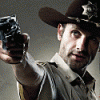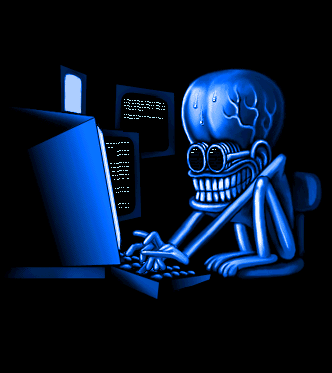-
Content Count
75 -
Donations
$0.00 -
Joined
-
Last visited
-
Days Won
1
Metaluna last won the day on October 2 2014
Metaluna had the most liked content!
Community Reputation
39 ExcellentAbout Metaluna

-
Rank
Newbie
- Birthday September 23
Profile Information
-
Gender
Not Telling
-

Apple sold 4 million of its new iPhones in the first 24 hrs
Metaluna replied to Half Monk's topic in Tech News
This is funny, when cell phones first came out the big push was to make them smaller and smaller. Now it is larger and larger. I am not even running down to get one............ My son is getting it for me -
I am going to stay out of this, due the the ems overheating problem not making any sense, and continuing to stagnate the problem, Listen to Ghost Dreams and Tech 425, they will help you.
-
Good Information Ghost Dreams. That is why I had him going to the manual, if the did he would go to the correct OS and also be directed to the correct printer type.
-
Welcome aboard Ringor, enjoy yourself while you are here and if you have any problems, let is know, if you need help ask in the right forums and we will do our best.
-
Welcome aboard wozza4, hope you enjoy your stay, if you have any questions or have any needs, ask in the correct forum, we will help if at all possible.
-
Danm, go to the router manufacturers support page and download the manual and follow those instructions until you get stuck, if you get stuck, then come back. That is if you are going to enter the address yourself.
-
lukedalu welcome aboard, but, start you own thread so you can be welcomed properly, I will also send you a Personal Message,
-
Welcome aboard HanoverFist, enjoy yourself and we can always use more help.
-
Welcome back aboard ragannon, don't be gone so long and enjoy yourself
-
This is on the MS site http://answers.microsoft.com/en-us/windows/forum/windows_vista-hardware/dvd-driver-fails-to-start-hl-dt-st-dvd-ram/7b1b9efe-2903-42e0-8cc0-9ba8f9ff111b
-
Try this Control Panel->Hardware and Sound (left click on the heading, not the subcategories)->under Devices and Printers, select Device Manager->expand DVD/CD ROOM drives->right click on HL-DT-ST DVDRAM 6T30F->select Properties->select the Driver tab in the Properties Dialogue Box->the last selection is UNINSTALL, the explanation is "To uninstall the driver (Advanced)". Once it is uninstalled, re-boot and all will be right again.
-
Welcome back aboard groovester, thanks for inviting a friend. I still want to call him something else, Enjoy your time here, if you need help ask someone we will try to help.
-
Vinceserious started following Metaluna
-
Metaluna started following Vinceserious
-
Don't forget to clean your system temporary folder, if you get a virus it may sit itself in the temp folder for the sole reason of reinfecting your computer. When you start your computer it always checks the temp folder to see if you have installed programs or updates that need to be finished up by installing parts it was unable to install with the full of windows running. That is why a lot of viruses are set to install into the temp folder. You can get rid of it on the computer and when you restart the computer, It loads itself back onto the computer.
-

Winning time - Oboom Premium Account
Metaluna replied to CyberGod's topic in Contests & Competitions
This Must Be 4th. -

computer won't recognize pages security certificates
Metaluna replied to legriff's topic in Helpdesk
What is your main request, do you want to update your web browser, or change it to firefox and that is your problem, you can't or is it more than just the browser? If that is it remove IE?? as you default browser, and see if you can do that. I am thinking that I may have over thought the problem that you are having, It may just be that you have your browser security turned up too high. That is if you are having problems that I now think you may have. If so, open IE?? upper right corner, gear Icon. go to internet options check security, check to see if it is default browser.