-
Content Count
347 -
Donations
$0.00 -
Joined
-
Last visited
-
Days Won
19
Posts posted by iskey
-
-
how do you clear memory like warm start ???
using WinutilitiesPro

-
https://github.com/10se1ucgo/DisableWinTracking -
http://smartstorrent.com/anymp4-blu-ray-toolkit-6-1-20-crack-100-working-tf4794605.html
AnyMP4 Blu-ray Toolkit 6.1.20 + Crack + 100% Working
-
Hello

http://www.appcola.com/
test it and enjoy
-
-
HELLO
http://megasearch.co/
https://www.search.com/
-
 2
2
-
-
Hello
http://www.unlockboot.com/p/jailbreak-unlock-ios-downloads.html
enjoy
-
 1
1
-
-
hello
logo with my position and name
Thank you in advance
-
Hello
DNS, or domain name system, is the internet protocol that turns human readable website names (such as sordum.org) into machine readable numeric addresses. In some cases,you can improve browsing speed and/or improve your security by replacing the DNS provided by your internet service provider. DNS Jumper is a tool which makes this easy for you.
Why you should use DNS Jumper:
1. It can aid in accessing blocked websites
2. It can improve security by changing to more secure DNS servers
3. It can help keep your children safe by blocking inappropriate websites (e.g. adult material) by selecting a Family Safe DNS server.
4. It can speed browsing by moving to a faster DNS server
5. Changing DNS servers manually can be done, but DNS Jumper greatly simplifies the processDNS Jumper 2.0 has some new and important features, such as Turbo Resolve which can apply the fastest DNS at startup. DNS Jumper is freeware, and portable (no installation needed).
What is new: (26.06.2015)
1. [ Fixed ] – Dns Jumper could not ping some DNS servers (instead of ping, resolve method used)
2. [ Fixed ] – Dns Jumper’s Buttons were too small, and minor GUI changes
3. [ Fixed ] – Sometimes Update function didn’t work (improved)
4. [ Added ] – Tray menu
5. [ Added ] – Turbo resolve feature. Drastically reduces the total fastest DNS test time
6. [ Added ] – Option to start DNS Jumper on system startup. Apply parameters at system startup. Other features
7. [ Added ] – Parameter support to Run fastest DNS test at startup and apply it automatically
8. [ Added ] – DNS list Import/Export featuresHow to Change Your DNS Settings
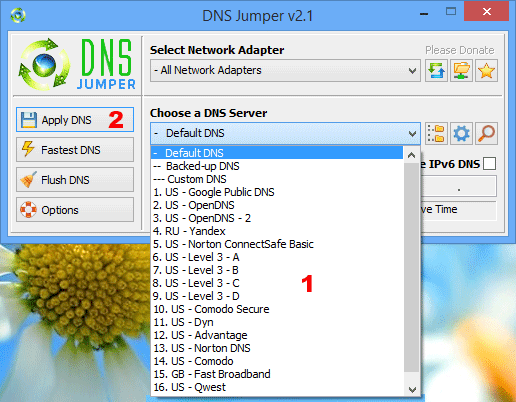 ****
****http://www.sordum.org/7952/dns-jumper-v2-0/
-
I get "Denied" in Chinese!

give me teamviewer Sir
-
 1
1
-
-
Hello
http://www.ubuntu.com/phone/devices
https://www.youtube.com/watch?feature=player_embedded&v=LoXpLUr5WB4
-
HELLO
http://www.3u.com/

-
 1
1
-
-
-

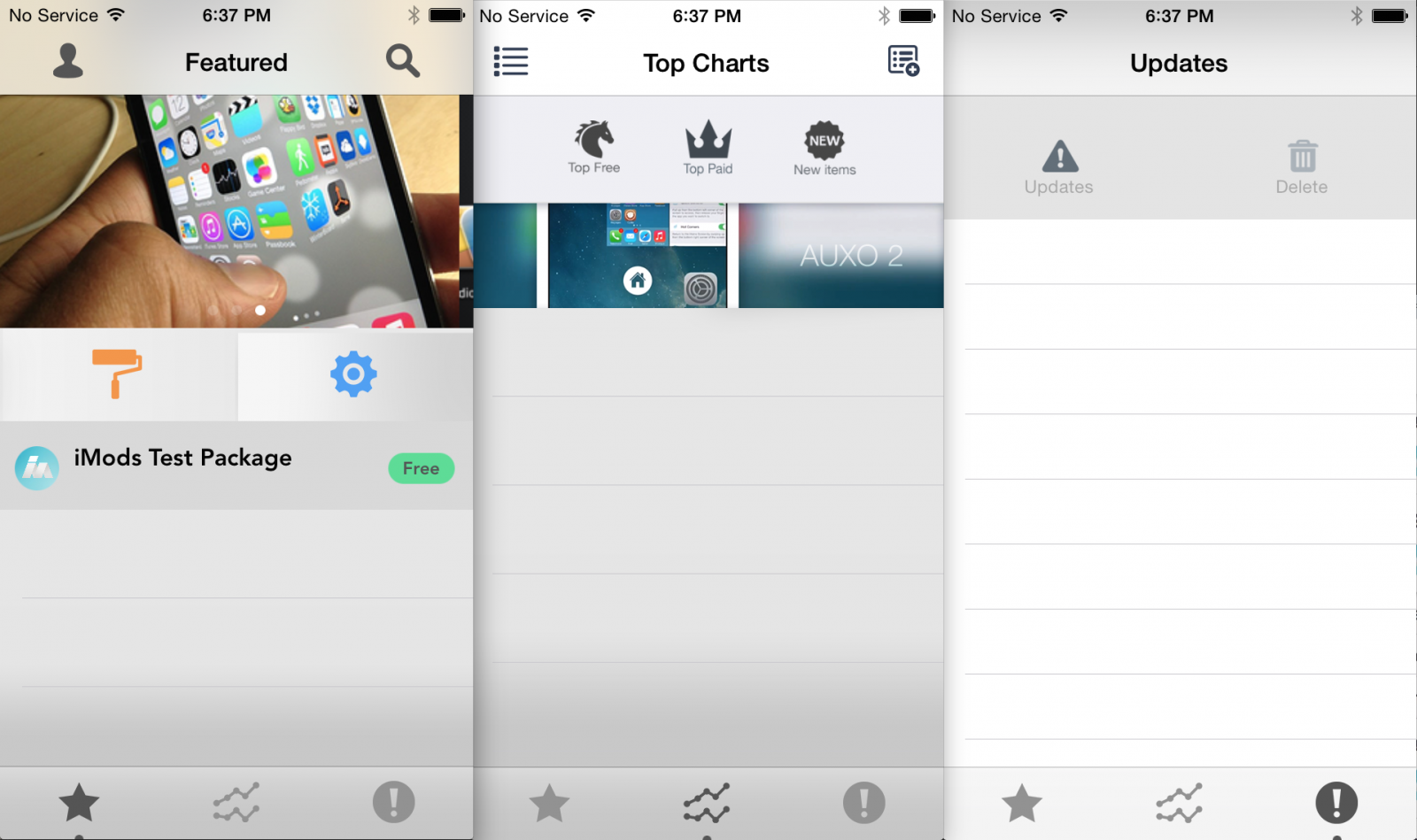
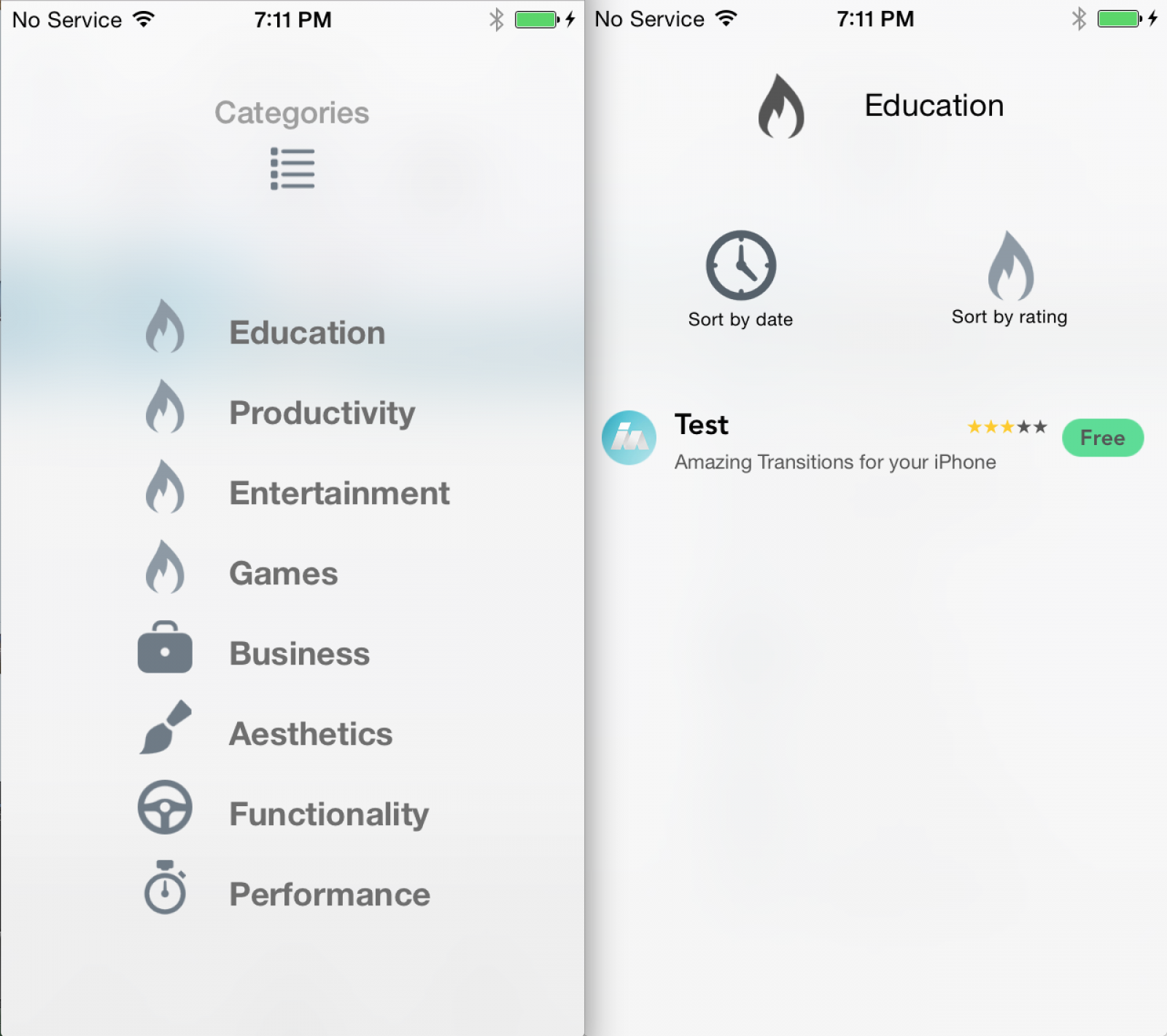

Cydia is the cornerstone of all things jailbreak. There’s no denying that. Every year when a new iPhone comes out or a new iOS, we wait with bated breath to see someone post a video or a blog post with that brown icon in the thumbnail telling us that we can jailbreak. Maybe that never changes. Maybe Cydia is so rooted into the jailbreak community that it’s loyal followers will never stray from the beaten path. But, iMods, a brand new jailbreak store, is willing to find out.
It’s not every day we see an alternative to Cydia pop up in the wild. But, iMods has come a very long way and could actually be a first time competitor of Cydia. Cydia is a solid store and I love it, but there could always be improvements made that makes things easier on the end user than they are right now. A lot of “behind the scene” changes do take place and Saurik and his team do a great job of keeping our precious jailbreak store up and running. But, sometimes it’s time to innovate. And what’s better to drive innovation than competition?
Other than talking about what we can add to Cydia, let’s talk about what iMods has to offer. I had a chance to speak with Matin from the iMods team. He provided a lot of useful information and I was able to get my hands on the iMods beta, so here’s what’s in store. The first thing we see is an impressive UI that looks and feels like an app built to fit in with the iOS 8 look. After registering and logging in, you’re presented with a “Featured” page, much like you’d see in the App Store. This is where jailbreak packages will be featured and updated every 2 weeks. In the middle of the page you’ll see 2 tabs that will filter which tweaks are presented. The paint roller for themes/visual tweaks and the gear for everything else.
www.imods.co
Cydia is the cornerstone of all things jailbreak. There’s no denying that. Every year when a new iPhone comes out or a new iOS, we wait with bated breath to see someone post a video or a blog post with that brown icon in the thumbnail telling us that we can jailbreak. Maybe that never changes. Maybe Cydia is so rooted into the jailbreak community that it’s loyal followers will never stray from the beaten path. But, iMods, a brand new jailbreak store, is willing to find out.It’s not every day we see an alternative to Cydia pop up in the wild. But, iMods has come a very long way and could actually be a first time competitor of Cydia. Cydia is a solid store and I love it, but there could always be improvements made that makes things easier on the end user than they are right now. A lot of “behind the scene” changes do take place and Saurik and his team do a great job of keeping our precious jailbreak store up and running. But, sometimes it’s time to innovate. And what’s better to drive innovation than competition?Other than talking about what we can add to Cydia, let’s talk about what iMods has to offer. I had a chance to speak with Matin from the iMods team. He provided a lot of useful information and I was able to get my hands on the iMods beta, so here’s what’s in store. The first thing we see is an impressive UI that looks and feels like an app built to fit in with the iOS 8 look. After registering and logging in, you’re presented with a “Featured” page, much like you’d see in the App Store. This is where jailbreak packages will be featured and updated every 2 weeks. In the middle of the page you’ll see 2 tabs that will filter which tweaks are presented. The paint roller for themes/visual tweaks and the gear for everything else. -
hello

http://www.ijailbreak.com/cydia-repositories/
-
Hello

https://www.iphonecake.com/install.php
-
Hello
http://www.btracs.com/

-
 1
1
-
-
Try it in win/linux/mac os x / Free Bsd ..... need internet just
hope you like it ................... it's for idvice but .....use a new browser
http://ui.iclouddnsbypass.com/deviceservices/buddy/barney_activation_help_en_us.buddyml

-
 1
1
-
-
Hello
https://iclouddnsbypass.com/
try and support yourself
-
 1
1
-
-
Hello
http://www.jailbreak-me.info/
good luck
-
hello
http://www.unlockfaq.com/en/
just try my server for unlock all GSM mobile and TAb
-
hello
http://www.airplayradios.com/radio-jazzy-love/
-
 1
1
-
-
add me plz accepte
-
 1
1
-
-
awesome just say Thank you sir
-
 2
2
-



CYBERTHREAT REAL-TIME MAP
in Link Heaven
Posted · Report reply
Hello