-
Content Count
347 -
Donations
$0.00 -
Joined
-
Last visited
-
Days Won
19
Posts posted by iskey
-
-
Hello
Bittorrent TRackers Automatic Checking System - A.K.A BTRACSBTRACS is an automatic information site which periodicaly checks closed community Bittorrent trackers for being open for signup. Some closed community Bittorrent trackers' signups are closed and are "invite only" (meaning, if you have a user, you can invite your friend to join or a friend can invite you). The main page refreshes every 10 minutes and shows a list of Bittorrent private trackers open for signup. Bittorrent trackers that opened registration in the last 10 minutes are marked with .This file was created on: 12/22/2014 12:52:23 PM GMT!BTRACS Forums registration IS OPEN, This is your chance to join!http://www.btracs.com/
EnJoy
-
 1
1
-
-
Hello
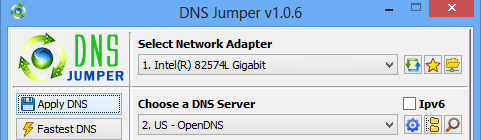 DNS – or domain name system – is the protocol on the internet that turns human-comprehensible website names such as sordum.org into addresses understandable by machines.(machine-readable “IP addresses”) , In some cases, you can increase the browsing speed or improve your security by replacing the DNS provided by your provider , DNS Jumper is a tool which makes it easy for youWhy should you use DnsJumper:1. It could help you reach websites where access has been blocked.2. It might improve your security by using secure DNS servers.3. It can protect your children from inappropriate websites and can Block Porn Sites. (Just use one of the Family safe DNS)4. It can speed your browsing (move to a faster Domain Name Service)5. Changing your settings manually can take a little work , But with DNS Jumper it’s relatively easy (one click)Dns jumper v1.0.6 has now Ipv6 support and dozen innovation ,such as you can easily create your own Dns groups , you can see your current dns easily… usw. Dns jumper is Portable and Freeware
DNS – or domain name system – is the protocol on the internet that turns human-comprehensible website names such as sordum.org into addresses understandable by machines.(machine-readable “IP addresses”) , In some cases, you can increase the browsing speed or improve your security by replacing the DNS provided by your provider , DNS Jumper is a tool which makes it easy for youWhy should you use DnsJumper:1. It could help you reach websites where access has been blocked.2. It might improve your security by using secure DNS servers.3. It can protect your children from inappropriate websites and can Block Porn Sites. (Just use one of the Family safe DNS)4. It can speed your browsing (move to a faster Domain Name Service)5. Changing your settings manually can take a little work , But with DNS Jumper it’s relatively easy (one click)Dns jumper v1.0.6 has now Ipv6 support and dozen innovation ,such as you can easily create your own Dns groups , you can see your current dns easily… usw. Dns jumper is Portable and Freeware ------------------------What is new:1. [ Fixed ] – Dns Jumper enables CheckBalloonTips registry enrty Automatically (REG_DWORD=1) (If you want to disable it , Just edit DsnJumper.ini and change CheckBalloonTips=True to False)2. [ Fixed ] – Updates messages are only in English language3. [ Fixed ] – Languages doesn’t sorted in alphabetical order4. [ Fixed ] – Minor corrections of codesHow to Change Your DNS Settings
------------------------What is new:1. [ Fixed ] – Dns Jumper enables CheckBalloonTips registry enrty Automatically (REG_DWORD=1) (If you want to disable it , Just edit DsnJumper.ini and change CheckBalloonTips=True to False)2. [ Fixed ] – Updates messages are only in English language3. [ Fixed ] – Languages doesn’t sorted in alphabetical order4. [ Fixed ] – Minor corrections of codesHow to Change Your DNS Settings 1. Select one of them (Under Choose a DNS Server combo)2. Click “Apply DNS” buttonNote: For IPv6 just tick the IPv6 checkboxHow to Restore your DNS settings or Use your ISP’s Default DNS againThere are two ways to do that:1. Click “Quick configuration” button (has Star icon) and Pick Your Choice or2. Under the Choose a DNS Server combo select “Restore” or “Default” and then click “Apply DNS button”Note: For IPv6 just tick the IPv6 checkbox
1. Select one of them (Under Choose a DNS Server combo)2. Click “Apply DNS” buttonNote: For IPv6 just tick the IPv6 checkboxHow to Restore your DNS settings or Use your ISP’s Default DNS againThere are two ways to do that:1. Click “Quick configuration” button (has Star icon) and Pick Your Choice or2. Under the Choose a DNS Server combo select “Restore” or “Default” and then click “Apply DNS button”Note: For IPv6 just tick the IPv6 checkbox Our DNS list is just a samle , Please don’t use unsecure DNS servers , we are not responsible for any illegality or damage. Until now DNS jumper has been downloaded more than 2.057.681 times (our server + Other web resources) THANKS FOR YOUR TRUSTSupported operating systems: Windows Xp , Windows Vista , Windows 7 , Windows 8 , Windows 8.1 – (x86 & x64)LINK
Our DNS list is just a samle , Please don’t use unsecure DNS servers , we are not responsible for any illegality or damage. Until now DNS jumper has been downloaded more than 2.057.681 times (our server + Other web resources) THANKS FOR YOUR TRUSTSupported operating systems: Windows Xp , Windows Vista , Windows 7 , Windows 8 , Windows 8.1 – (x86 & x64)LINKhttp://www.sordum.org/7952/dns-jumper-v1-0-6/
Enjoy
-
-

link :
http://www.mediafire.com/download/ze50ue51ag1hm7d/hyperdesktop%283%29.exe
coming soon video for you
enjoy
-
 1
1
-
-

All IPSW Downloads
https://ipsw.me/all
 CP Moderator Message: Mr Grumpy - Coded links
CP Moderator Message: Mr Grumpy - Coded links

-
 2
2
-
-

iPhone/iPad/iPad Mini/iPod/iPod Mini/iPod Classic/iPod Touch/iPod Nano/iPod Shuffle/Apple TV
link:
http://iosindex.com/ios-firmware
 CP Moderator Message: Mr Grumpy - Coded links
CP Moderator Message: Mr Grumpy - Coded links

-
 4
4
-
-
Mr Grumpy thank you
-
hello
just try it
your temporary e-mail address.

http://10minutemail.com/
 CP Moderator Message: Mr Grumpy - Coded links
CP Moderator Message: Mr Grumpy - Coded links
-
 1
1
-
-




Automatic Checking System TRackers
in Link Heaven
Posted · Report reply
no need invitation code