-
Content Count
5,650 -
Donations
$0.00 -
Joined
-
Last visited
-
Days Won
186
Posts posted by Tech 425
-
-
Hello ibmeubu,
Welcome to CyberPhoenix I hope you enjoy your stay and come back often
Please follow CyberPhoenix Rules and if you don't see something you want then use Search
We also have a Request Section if you can't find something you want
Become a CyberPhoenix VIP for Premium Accounts and alot more
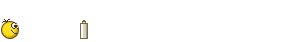

Administrator -
Good one

-
 2
2
-
-
Too Funny

-
 2
2
-
-
Dang son
-
 1
1
-
-
Hmmmm I was thinking something else until I got to the end = Darn dirty mind

-
 2
2
-
-
Yep not getting in my door, Be very lucky it they could even get to it, My shotgun can hit them at the street

-
 2
2
-
-
Yea I Dislike auto correct also

-
 1
1
-
-
I also have to say Yep - God is Awesome and sent a Pro

-
 2
2
-
-
9 minutes ago, bmo said:Oops... not for human consumption...

Yep I agree


-
 1
1
-
-
OMG
 = Smoke = Boom
= Smoke = Boom
-
 2
2
-
-
Added Video to my posts and Dang I'm old

-
 2
2
-
-
My Daughter = Foolish by Ashanti
My Brother = Black and White by Three Dog Night
My Sister = Play That Funky Music by Wild Cherry
-
 2
2
-
-
Hello Cendore,
Welcome to CyberPhoenix I hope you enjoy your stay and come back often
Please follow CyberPhoenix Rules and if you don't see something you want then use Search
We also have a Request Section if you can't find something you want
Become a CyberPhoenix VIP for Premium Accounts and alot more
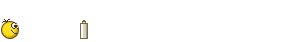

AdministratorPS: I you would like to apply to be a Moderator here Please PM me
-
 1
1
-
-
Dang wrong one

-
 2
2
-
-
RIP Stan Lee you were Loved and will be Loved Forever
-
 3
3
-
-
Aquarius/Let the Sunshine In (The Flesh Failures) by The 5th Dimension
https://youtu.be/4fwFQUIijysI wish it was Pink Floyd

-
 3
3
-
-
OMG

-
 1
1
-
 1
1
-
-
QuoteMoral of the story:
Be humble, love and respect those around you.Very True
 and I hope more people would
and I hope more people would
-
 1
1
-
 1
1
-
-
Funny I really didn't see the ending coming

-
 1
1
-
-
Yep that is Funny

-
 1
1
-
-
Tags are not required, But will make it easier for someone doing a search
Like if you do a Search for Queen of the South my post will show
But Please remember to post in the right sections
Thank you,
 AdministratorP.S. I went and looked at the posts you tagged and fixed them, Please take a look
AdministratorP.S. I went and looked at the posts you tagged and fixed them, Please take a look-
 1
1
-
-
I found this also, But like I said I'm not sure as I don't do this anymore
QuoteHow to Remove a Copy Protection From an MP4
Protected MP4 files, otherwise known as M4P files, are a protected form of the AAC audio format used by iTunes. This protection is not easily removed, however, since iTunes allows you to burn M4P files to CD, its protection can be removed through a round-about process. Once burned to a CD, you can rip the audio from the CD into a different audio format, which will effectively remove the copy protection.Open iTunes and create a new playlist by clicking “File” and selecting “New Playlist.” The new playlist will appear in a column on the left side of iTunes. By default, it will be labeled “Untitled Playlist.”
Rename the playlist by highlighting the playlist and then clicking the playlist name to edit it.
Drag the copy protected MP4 files into the playlist you created.
Click on the playlist to highlight it and then click “Burn Disc.”
Click “Burn” to confirm this action.
Insert a blank CD-R into your computer and iTunes will burn the copy protected MP4 files to the CD.
Open iTunes preferences and then click the “General” tab.
Click “Import Settings.”
Choose an audio encoder from this menu to convert the MP4 file to, such as WAV, AIFF or MP3.
Click “OK” to confirm this choice and then click “OK” to exit this menu.
Eject the CD and then insert it back into your computer. After a moment, iTunes will prompt you asking if you’d like to import the CD.
Click “Yes” and the copy protected MP4 files will be ripped from the CD and converted to the format you chose from the “Import Settings” menu. You have now successfully removed copy protection from an MP4.
-
 1
1
-
-
I did a quick search and I'm not sure if this will help, But here is what I found
Aimersoft DRM Media Converter v1.5.5
 Quote
QuoteAimersoft DRM Media Converter lets you legally remove DRM protection from WMV, M4V, WMA, M4P, M4B, AA and more files downloaded or purchased from iTunes, Amazon Instant Video, Zune Marketplace, BBC iPlayer, etc. and convert them to virtually any regular video/audio formats for play on portable media players like iPhone, iPad,iPod, HTC, Samsung and BlackBerry.
- Get rid of the DRM copy protection from M4V, WMV, M4P, WMA, etc. video and audio files to freely play them anywhere you like.
- Strip DRM protection from M4V, WMV and ASF video
- Remove DRM from AA, AAX, M4P, M4B and WMV audio files
- Convert to DRM-free video/audio files in any regular format
- Convert your media files to fit iPhone, iPad, iPod and more
-Remove DRM Protection from Video:
Fed up with being restricted to play your video files on only specified devices or players due to the DRM copy protection? Now it`s time to free your video library. With Aimersoft DRM Media Converter, you can legally bypass digital copyright protection from M4V, WMV and ASF video downloaded or purchased from iTunes, Windows Media Centre, Zune Marketplace, BBC iPlayer, Xbox Live Store, Amazon Instant Video, Limewire, uTorrent, FrostWire and more. After that, you can play your video anywhere you like without any hassles.-Strip DRM Protection from Audio Files:
Of course, there are also some DRM-protected audio files and Aimersoft DRM removal will also do a great job. With it, you can remove access controls on audio books and music in all popular file formats, including M4A, M4P and M4B from iTunes, AA and AAX from Audible, WMA from Zune MarketPlace, subscription WMA music from Napster, Pandora, Spiralfrog, Bearshare, iMesh, iMeeM, KaZaA, Last.fm, eMusic, Puretracks, MusicGiants, Nokia Music Store and more.-Convert Your Media to Tons of Formats:
Want to play the DRM-locked video and audio files on non-specified media players? Now it`s workable. With the all-in-one DRM remover and converter, you can convert both DRM-ed and non-DRM video and music to all popular video/audio formats like MP4, MOV, WMV, AVI, 3GP, VOB, ASF, MKV, FLV, WMA, MP3, OGG and FLAC. Plus, it provides hundreds of video presets for portable media players, including iPhone, iPad, iPod, PSP, PS3, Zune, Xbox 360, Archos, HTC, Samsung, Creative Zen, etc. In this way, you can convert your media files to fit your device for enjoyment on the go.http://rg.to/file/15e266a0b8d7700ce6ef6d73d0e8ded6/Aimersoft_DRM_Media_Converter_v1.5.5_MultiLingual_Incl_Serial.rar.htmlAlso in the past I've used ConvertXtoDVD, But I'm not sure if it will
-
 1
1
-
Wow I got 1 right

-
 2
2
-


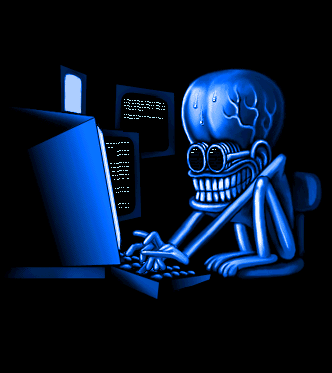

Dubai Police start training on flying motorbikes
in World News
Posted · Report reply
Better hope a Wind Storm don't comes rolling in