-
Content Count
5,650 -
Donations
$0.00 -
Joined
-
Last visited
-
Days Won
186
Posts posted by Tech 425
-
-
-
Oh Crap I don't have any Logic

-
 1
1
-
-
What do you mean?
-
If this is True (Yes I know it is) then why do bad guys rob at day and early night
 Quote
Quote3. It's always darkest before dawn, so if you're going to steal your neighbour’s newspaper, that's the time to do it.
-
 1
1
-
-
With Windows 7 I always use Wired until all Drivers are installed (And Updates)
-
You can use just the Wired Keyboard if your Tech Savey

You can also try the Keyboard (Wired) and the Mouse Wireless
Windows 7 isn't Happy with wireless until it's fully loaded and Drivers
-
I've used Rufus in the past to make a Windows Bootable USB - I hope this helps

https://rufus.akeo.ieSet Rufus with the settings below: (see screenshot below)
- [Under Device, select the USB flash drive you want to format and use.
- Under Format Options, check Create a bootable disk using, click/tap on the browse icon to navigate to and select your 64-bit Windows 7 ISO file.
- Under Partition scheme and target system type, select MBR partition scheme for BIOS or UEFI computers.
- Under File system, select NTFS.
- Under Cluster size, select the (Default) (ex: 16 kilobytes or 4096 bytes) it has listed.
- Under Format Options, check Quick format.
- Under Format Options, check Create extended label and icon files.
- Under New volume label, you can enter any name you like for the USB flash drive, or leave the default name.

-
 1
1
-
Hello onlymarilyn,
Welcome to CyberPhoenix I hope you enjoy your stay and come back often
Please follow CyberPhoenix Rules and if you don't see something you want then use Search
We also have a Request Section if you can't find something you want
Become a CyberPhoenix VIP for Premium Accounts and alot more
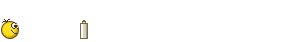

Administrator -
Here we go again, Making me look like a idiot


-
 1
1
-
-
Well I had to do a "Confused" like as I thought it was appropriate

-
Dang I got all the Signs with my Ex-Wife, Maybe that's why I'm a Happy Single Parent

-
 1
1
-
-
I'm am also very active and I have taken care of alot of your and other people Reports
Not to mention a ton of other things

-
 1
1
-
 1
1
-
-
I'm not going to say, But I will say: I Suck

-
 1
1
-
-
The Reported posts have been taken care of

-
 1
1
-
 1
1
-
-
Hello EvazMom93081 (Linda),
Welcome to CyberPhoenix I hope you enjoy your stay and come back often
Please follow CyberPhoenix Rules and if you don't see something you want then use Search
We also have a Request Section if you can't find something you want
Become a CyberPhoenix VIP for Premium Accounts and alot more
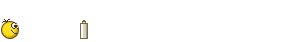

Administrator -
Hmmm I want the Bike

-
Theory of a Deadman - Straight Jacket
-
 1
1
-
-
Godsmack - Bulletproof (Director's Cut)
Connect with Godsmack
Website:
http://godsmack.com/
Facebook:https://www.facebook.com/Godsmack/
Twitter:https://twitter.com/godsmack
Instagram:https://www.instagram.com/godsmack/Director - Troy Smith
Producer - Jacquelyn Frisco-
 2
2
-
-
Bad Girl - Avril Lavigne (Suicide Squad) ft. Marilyn Manson
Valerian - Bubble Dance (Rihanna)
Sucker Punch - Deleted Dance Scene (HD)
The Pussycat Dolls - Buttons - Choreography by Jojo Gomez
Top 10 Hottest Metal Women (This is from 2016)
Korn ft. Skrillex - Get Up (Sucker Punch)
CRUCIFIED BARBARA - Rock Me Like The Devil (OFFICIAL VIDEO)
-
-
when you goto youtube and click "Share" then click "Embbed" and copy that link
-
Hello railroadman44,
Welcome to CyberPhoenix I hope you enjoy your stay and come back often
Please follow CyberPhoenix Rules and if you don't see something you want then use Search
We also have a Request Section if you can't find something you want
Become a CyberPhoenix VIP for Premium Accounts and alot more
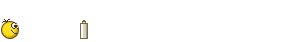

Administrator -
Here is the post

http://www.cyberphoenix.org/forum/topic/599586-cp-upload-robyn-discography-1997-2011/ -
Please don't make y'all videos clips so big - Thank you


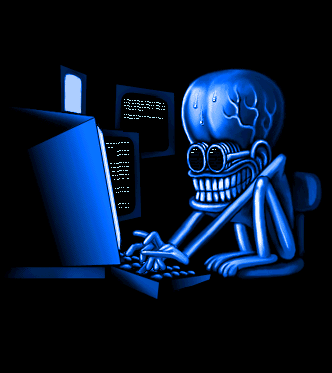

todays music video is-------------------
in Video Share
Posted · Report reply