

makongma
-
Content Count
65 -
Donations
$0.00 -
Joined
-
Last visited
-
Days Won
2
Posts posted by makongma
-
-
It's late then never thanks for your reply. Yes my OS is old but I have no choice I could not afford to buy a new PC. I am a old man. What I can say is that I could run this app. in v14.9 without problems. I tried even portable version. In the latest V15.4, I got a pop-out saying "Datadisc- burndevice index out of bounds". Any ideas to this problem.
-
Hello pals I am having problem in this mentioned software, it does not successfully burn Data Disc . It hang during hang at the compilation stage. I tried to download from other source and all having the same problem. My OS. Windows 7 Ultimate SP1 32 bit. I do hope someone can help me Thanks.
-
15 hours ago, luckyyou66 said:Do you have another pc or laptop to try on first, im not too sure but had to get a moniter screen with hdmi or a connection with more outputs for your pc maybe look on amazon for an attachment for your vgs cable maybe ? see if you can get a connector to attach everything too, hope this helps or not but good luck thanks
Here is a link for info and contact support hope this sorts out your moniter..
Thanks for the link but there is no mention of no signal I may missed that subject under different terms. The problem is that my old monitor connected to VGA socket and it still working only it appear grainy on partly of the screen. Anyway I appreciate your help. I do not mind any of you all can give further instruction on it.
-
12 hours ago, luckyyou66 said:Hey there, i had same problem last year and my moniter would,nt come on either, so i had to setup my moniter up with an HDMI lead and that sorted the problem, hope this helps all the best and hope this sorts out your problem and best 2021..
Thanks for your prompt reply. My AOC monitor have only 2 sockets connection that is 1. Power 2. Analog (D-Sub 15-Pin VGA cable). Can you advise further.
-
I have a problem in starting my new PC LCD monitor. My present Philip 19 ins. is giving or near the end of life. When I connect the VGA cable to my monitor and PC. and power up my PC in the new monitor ( AOC E2070Swn) when ON and it display it logo and then a moving message say no signal and went black I could see the computer is running as the HDD indicator blinking. I could not do anything in my PC as there is no image of my desktop appear. What am I to do to get it to work or how to set it at this kind of situation. My OS. Windows 7 pro.
Thanks.
-
I have a few problems which like to seek from you guys regarding Adguard. I have tried almost all the patches but none have perform what I wish. Some may made it to full version but the problem are: not able to up dates the filters, no updates available, after applying the patch instead of having the latest filters it went back to updates 100 days ago. I follow the instructions given but I am not sure what went wrong. I do hope someone can explain more or is it they did not have such problems. Thanks.
-
Thanks anionic for the information. Will try and see after going through the site.
-
Thanks for the reply. Regarding Linus OS old man like me does not know how to run it. I f you can shed light in this and recommend which version for person like me will be much appreciate.
-
I am using Eset Nod32 antivirus V12.0.2.31 and my OS is windows 7 pro. x86. There are some problems with this antivirus, like 'Eset security is no longer supported on your outdated version of Microsoft windows'. Updates failed because of my windows 7. I just installed Avast premium security but I do like very much of it. I wish to have your opinion which antivirus which is similar to nod32 antivirus it is not to bulky in resources. Thanks
-
I am using ESET nod32 antivirus 12.2.23.0, when I pause protection and use TNod it seem to flagged down TNod username and key finder. Is there I have to disable other parameter temporally for it to work.
This version seem to try to open a browser each time you click on the tab in the program.
The data base auto updates seem not working (eset modules updates failed) I have to click 'check updates' to update the data base.
Any one have these problem and a fix to it. Thanks.
-
will do my best.
-
 1
1
-
-
Thanks for the software given and I will give it a go.
-
 2
2
-
-
Thanks again for your attentions to my problem. I am not clear what you mean ' have u gotten a chance to i guess play with the controls that the sound blaster setup offers? ' do you mean in the 'volume mixer - speakers (SB PCI(WDM)' in the speakers properties tab where there are 5 tabs in it.
-
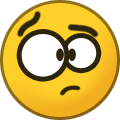 1
1
-
-
I am please with the help steps given which I have not get or seen in other sites. Sadly I could not get the Realtek audio driver to installed properly. I got the 'setup file 'SBPCI_WebDrvsV5_12_01 - Sound Blaster PCI 128' installed successfully in the first trial but no where the Realtek complete folder found, a less then 4MB. can be only found in Program file. I guess my PC may not like Realtek and now with the new sound blaster driver installed I may stay with it. Once again thanks very much for the undivided help render.
-
 1
1
-
-
Thanks Rædwulf for the step by step instruction in doing it. I will try it after sure I understand the steps.
-
 1
1
-
-
OK to resolve what I mentioned and to misunderstanding what I mean when I said ( maybe what I say that you do not understand well ). Actually my mother board is not working due to a faulty audio chip so I replace a PCI sound card which as mentioned it work fine. I like to the Realtek audio driver because of the frequent updates. The Creative PCI sound card ( Creative Audio PCI (ES1371,ES1373) (WDM) Drivers ) there is no audio driver updates. These are the reason make me to try other audio driver as I could not afford to change a better sound card. So if you can help me solve this problem or other way round will be much appreciated. Thanks.
-
 1
1
-
-
Thanks for your prompt reply. Yes I followed what you have mentioned and reboot after uninstalling the Creactive PCI driver. i do hope you understand what I said.
-
 1
1
-
-
I just installed Realtek High Definition Audio Drivers V 6.0.8742.1 it installed OK but there is no sound, there is no Realtek folder in control panel, and in device manager, multimedia audio controller is with a exclamation mark. In the sound icon there is no realtek audio icon except AMD HDMI Output icon. What am I to do now. Thanks.
-
 1
1
-
-
I have this problem in Realtek High Definition Audio Drivers. After completed the installation and after reboot, when I check the Device manager there is no Realtek folder. In Program file the Realtek folder is below 4 MB. where as the downloaded Realtek driver is more then 150 MB. depend on the version. It seem the Realtek driver compondent folder is missing or hidden somewhere. I have tried older version and from the morther board munufacter all seem the same problem.
I am running Windows 7 professional 32 Bit. Sound card Creative audio PCI (ES1371,ES1373) (WDM), mother board Gigabyte G41M-ES2L
In Device manager there is no Realtek folder but a folder by the name AMD High Defination Audio Driver is there.
In the uninstaller the Realtek High Definition Audio Drivers is shown which is more then 150 MB. I do hope some one can help to solve my problem. Thanks.-
 1
1
-
-
Thanks Rædwulf the step by step instructions help me to gain control of that drive. I am thinking of uninstalling this application. Instead of helping to fix the problem it cause more problem. I have Symantec Norton Utilities do you think it is better or please give one which is ok.
-
 1
1
-
-
it is a internal hard drive
-
 1
1
-
-
-
-
I use avg tuneup 19.1 build 831 after doing a disk scan and allow it to repaired the error reported, now I am having these popup message:
"location is not available.H:\ IS NOT ACCESSIBLE. ACCESS IS DENIED. I tried undo the scan list but it seem no cure. I could see the mentioned drive also windows disk management see it. It show no capacity of the drive from computer but it shows all the properties of the mentioned drive in disk management.I hope some one can help me solve the problem. OS Windows 7 pro. sp1. Thanks.
-
 1
1
-

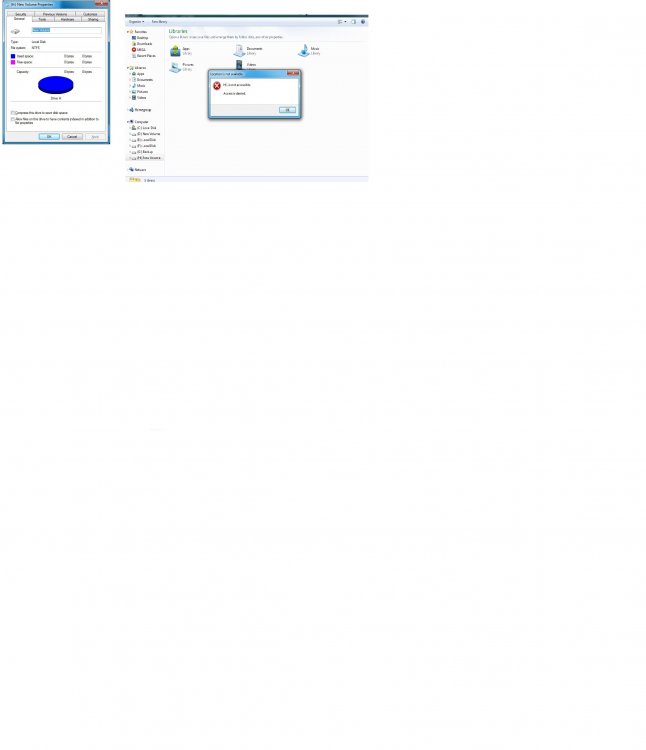
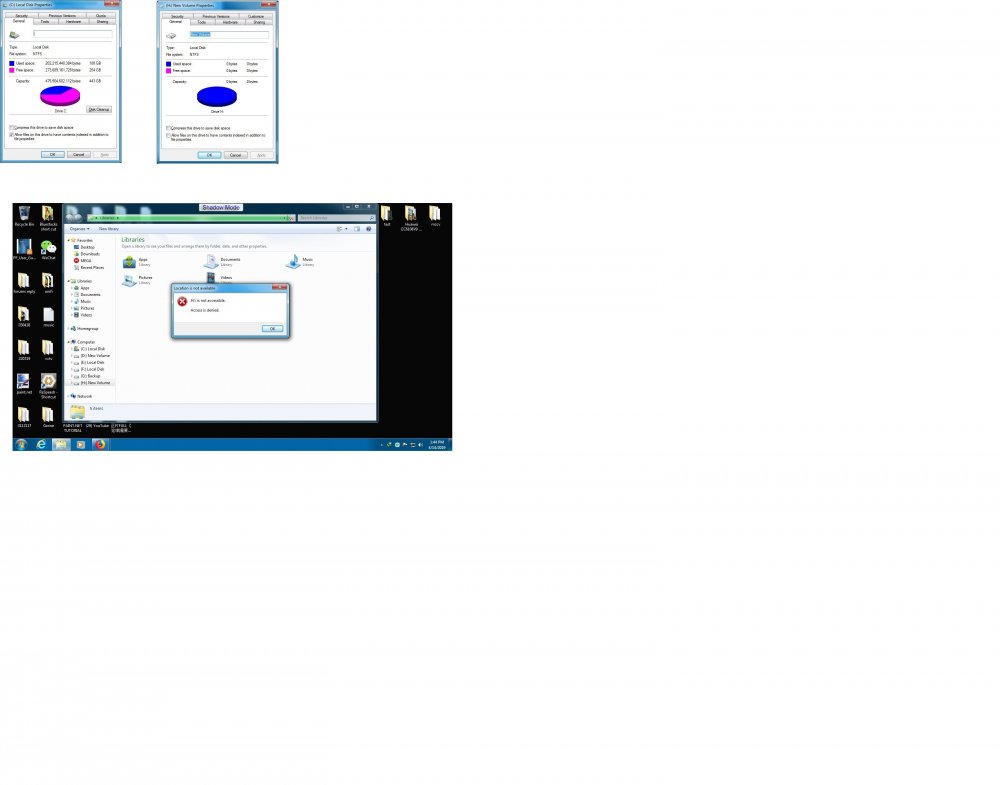
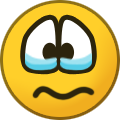
This Copy of Windows Is Not Genuine
in Helpdesk
Posted · Report reply
Hello pal I have a problem which is very puzzling to me. Just a few days back I was welcome with the 'This Copy of Windows Is Not Genuine'. I have been using it for more then a year without any problems it was activated with Daz windows loader. I tried to use windows loader 2.2 but encouterd problem it failed to enter the key, when I open the loader it state Unlicenced on the program I tried to tick the legacy but also failed. This PC is running Windows 7 Ultimate x86. I do hope you pals can help. Thanks.