-
Content Count
5 -
Donations
$0.00 -
Joined
-
Last visited
Posts posted by KevinJKenn
-
-
Hi my name is Kevin. I am married to my high school sweetheart Amanda. We been married going on 25 years. No kids. We have 2 male Boston terriers, and 12 outdoor cats we feed. Started out with 1 female stray cat that we started feeding before long she had babies and they had babies and so on. Now 4 more of them is going to be having babies.Don't know what we are going to do. Its hard to feed them all now. Moving on. I work for the city of Tyler street dept going on 10 years. I am a christian but not easily offended. For fun I like to play bingo, and play slot machines at the bingo hall in Tyler. We spend a lot of time out doors at the lake, and parks. I love rap music, R&B, country, and christian music. And thats pretty much my life story. I am glad to have found this site. And look forward to meeting new friends. And finding cool stuff. God bless. Sincerely, Kevin
-
 1
1
-
-
I also just found this. This one is in english :
SmartKey Windows Password Recovery Ultimate v5.0.0-P2P
 P2P group has released the updated version of “SmartKey Windows Password Recovery Ultimate” for Windows.Description:Forgot Windows administrator password? Locked out of Windows? Relax! SmartKey Windows Password Recovery can instantly reset Windows password. It helps you remove Windows password efficiently and let you login Windows without password. You have no need to format or re-install Windows!==========
P2P group has released the updated version of “SmartKey Windows Password Recovery Ultimate” for Windows.Description:Forgot Windows administrator password? Locked out of Windows? Relax! SmartKey Windows Password Recovery can instantly reset Windows password. It helps you remove Windows password efficiently and let you login Windows without password. You have no need to format or re-install Windows!========== Features:1. Recover Windows password for administrator and other user accounts2. 100% recovery rate & reset password in few seconds3. 2 options to create CD/DVD or USB flash drive to reset passwords4. New GPU technical up to 10X faster than others5. Support Windows 10, 8.1, 8, 7, Vista, XP, 2000, etc.6. Easy to Use 3 Versions Software for All UsersRelease Name: SmartKey.Windows.Password.Recovery.Ultimate.v5.0.0-P2PSize: 73.7 MBDownload:
Features:1. Recover Windows password for administrator and other user accounts2. 100% recovery rate & reset password in few seconds3. 2 options to create CD/DVD or USB flash drive to reset passwords4. New GPU technical up to 10X faster than others5. Support Windows 10, 8.1, 8, 7, Vista, XP, 2000, etc.6. Easy to Use 3 Versions Software for All UsersRelease Name: SmartKey.Windows.Password.Recovery.Ultimate.v5.0.0-P2PSize: 73.7 MBDownload:http://rapidgator.net/file/cdeb91b5eff4f0f3f54e91c48980f283/DarknQuietSmartKeyWindowsPasswordRecoveryUltimatev500Darko.rar.html OR http://uploaded.net/file/2si6fvge/DarknQuietSmartKeyWindowsPasswordRecoveryUltimatev500Darko.rar
Password:Darko
Thank you downloading this one now.
-
I am sorry I missed your post. I have had this for quite a spell. Keep this in your back ups. Just burn to a disk. It clears the Windows Passwords. I used this to get into my kids laptop.
http://clicknupload.com/d7xkzgtaq7ob OR http://180upload.com/eeyx2rg4jxy7 OR http://www.datafile.com/d/T0RZek56UXpPQT0F9 OR http://rapidgator.net/file/396b3941c32404b723a1686c8779abbd/Windows_Password_Remover.iso.html OR http://uploaded.net/file/4zp639a2/Windows%20Password%20Remover.iso OR http://turbobit.net/g6yme4k7tux8/Windows Password Remover.iso.html
Go ahead and burn one now to try, you do not have to remove the password just see if it works. I just made a ISO from my disc. I would test for you but I have no CD's.
These links are all dead

-
Hi i just joined and not sure where to ask this or even if I can ask this on here. If not I am so sorry. I bought a laptop computer from the pawnshop. Its a Asus High Sonic Master, It has small tags that say HDMi, intel inside, Asus X551M. when I got it home it was running slow and had a bunch of junk on it so I did restore to a earlier time when it ran good and after it successful did when the computer restarted now have to put a password in. I have tried everything I can think of. On the login page where you have to put the password in I clicked the power button and then clicked shift button and restart at the same time and the system restore and other stuff comes up and it starts to do it then it stops and wants me to put a password in to continue. I don't have a windows 8.1 disk under one section it ask for it. I have downloaded iSunshare windows password, Windows password key both the trial version and neither one will work. Need the full versions of them to burn to USB drive. Can anyone help? I also tried pressing F2 when the computer restarts and it comes up but I don't see anything that will help. Thanks if anyone can help. Sorry if I put this in wrong place or if this type of problem is not allowed. God bless.


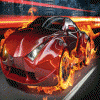
Need Help with laptop computer PLEASE
in Tech Discussion
Posted · Report reply
I will buy some CDS today and try. Thank you.