-
Content Count
2,508 -
Donations
$0.00 -
Joined
-
Last visited
-
Days Won
66
Posts posted by Rædwulf
-
-
that's awesome and hilarious.. thank u uk666 for the wonderful share..

-
 1
1
-
-
11 minutes ago, uk666 said:How Dogs Are Like Men
- Both have an inordinate fascination with women’s crotches.
yep im a dog alright..

-
 1
1
-
oh lmao.. so typical..

-
 1
1
-
-
hahaha..

-
 2
2
-
-
hahaha.. conning a con man.. very nice..

-
 2
2
-
-
hehe.. too funny.. poor kid..

-
 2
2
-
-
Glad u found us and joined.. please follow all board rules and enjoy ur new warez home..

-
pft.. what a tard..

-
 2
2
-
-
why is the guy a tramp?? generally a tramp is a female hooker or sl*t.. ??
-
nice.. very retro.. hahaha i graduated high school in 1999..

-
 1
1
-
-
Glad u found us and joined.. please follow all board rules and enjoy ur new warez home..

-
pft.. bahahaha.. poor slub is super busted.. lmfao..

-
 1
1
-
-
hehehe.. always picking on the americans.. lol..

-
 2
2
-
-
that is simply breathtaking.. thank u for the amazing photo uk666..

-
 1
1
-
-
mIRC Beginner's Guides >>>
http://www.ircbeginner.com/ircinfo/mirc.html https://www.moddb.com/tutorials/mirc-101-beginners-guide-to-using-mirc http://dooyoo-uk.tripod.com/mirc/beginner.htm http://www.thecbg.org/index.php?topic=52128.0;wap2this is the best i can offer as i haven't used mIRC in well over 20+ yrs and that goes for the majority of the other members on this board.. so i wish u the very best of luck to u, my friend..

-
oh friend thinks hes buying the car, but hes really buying the baby.. i get it now.. very funny.. i am slow.. lol.. thanx bud..

-
 3
3
-
-
omg those answers r epic.. hahahaha..

-
 1
1
-
-
im daft sometimes or maybe most of the jokes shared here r from european or aussie descent, so sometimes the exactness of the humor escapes me.. but could u explain the punchline as i dont get it..

-
 1
1
-
-
i absolutely luv this.. words of advice that every person should live by.. thank u uk666 for the great choice to share with us all..

-
 1
1
-
-
48 minutes ago, luisam said:So, the solution looks easy enough: update to Winrar 5.70 or higher! Your current key sshould work for this latest version. Currently Winrar 5.71 beta 2 is available from rarlabs.com website.
solution is just simply use 7-zip..

-
 1
1
-
-
good to hear u got it sorted.. i only suggest using IOBit Advanced SystemCare for system optimization.. for disk errors use the internal disk check that's offered through MSFT not a third party app..

and generally speaking, when u start receiving disk errors.. disk failure is surely around the corner.. i highly suggest backing up all data from that drive and start looking for a new replacement drive soon..

-
try this here and see if this fixes ur problem >>>
http://www.preyerplanning.com/take-ownership-of-entire-hard-drive-in-windows-7.pdf -
3 hours ago, luisam said:Actualy, you don't have the option to remove Windows 10 cumulative updates using the remove/add option of Control Panel; should be done through Windows "Update & Security"
This link gives you the detailed information, with screenshots, about the procedure to remove these specific files:
https://www.groovypost.com/howto/uninstall-a-windows-10-cumulative-update/
Strangely (or maybe not so strangley ??? ) Microsoft hadn't acknowledged this specific bug, in spite of numerous claims of users. Looks that the issue is somehow related to some specific antivirus, Avira and Avast among the mentioned. I felt this slowdown the day after I installed this update but strangely haven't felt it again. So, still have the update installed.
Additionally, Microsoft offers a solution to prevent an unwanted update from being reinstalled if you had decided to remove it because it was causing system crashes or instability and Windows was operating correctly prior to that change.
https://support.microsoft.com/en-us/help/3183922/how-to-temporarily-prevent-a-windows-update-from-reinstalling-in-windothank u for clarifying this.. my overall suggestion for everyone is use Windows 7.. problem solved..

-
 1
1
-
-
1 hour ago, bmo said:Must be blonde.. huh..??
what?? don't like blondes.. lol..

-
 1
1
-

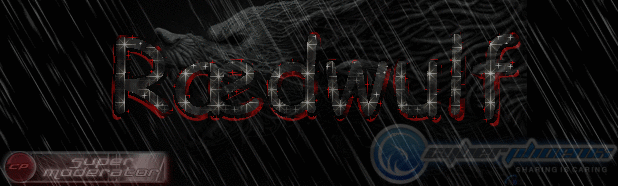


Text on winter's morning
in The Fun & Laughs Section
Posted · Report reply
hehehe.. tards.. lol..